Email Marketing is the best way to connect with site visitors, create an engaging relationship and turn them into customers. In this article, we will introduce the best WordPress email marketing plugin and services.
Choosing an email marketing service or plugin that has all the features you need is critical to the success of your business. If you own a website that has traffic, you definitely need an email marketing service. Email marketing allows you to stay in touch with your visitors even after they leave the site.
Some of the benefits of email marketing include:
- Increase repeat traffic : More than 70% of visitors will not return to your website after leaving. When you create an email list, you can use email addresses to connect with your site visitors and send them valuable content.
- Build Loyal Followers: Visitors who return to your site are more likely to become customers than those who come to your site for the first time. Studies show that 3 to 4 hits turn your potential customers into real customers.
- Increase sales: Email increases social and organic search traffic. So if you want more sales you need to start email marketing.
If you are still unsure about using an email marketing service for your WordPress site and you think social networks are more suitable for increasing your number of visitors and turning them into real partners and customers.
Features a good plugin for email marketing
Before we introduce you to the best email marketing plugins, we need to start with some basics. First determine your goal and budget and then choose the best plugin that meets your expectations according to the current situation.
The best WordPress email marketing plugin should:
- Suitable for your business
- Its price is in line with the budget
- Do not spam emails into spam lists
- It has one point if it has a drag and drop editor
- Have responsive forms
- The form of emails will work properly on any device
- Ability to track and analyze email marketing campaigns
- It is possible to schedule the sending of messages
The best email marketing plugin in WordPress

Email marketing plugins do not have the same features and each is designed for a specific purpose; For example, one plugin is ideal for designing newsletter forms, while another plugin may have good features for designing email templates, and some plugins integrate well with the WooCommerce Store Builder and are suitable for a store website.
MailPoet plugin
If you are looking for the best free email marketing plugin in WordPress why not think about installing MailPoet?

This plugin is free for up to 1000 subscribers; In my personal opinion, this figure should be enough for medium-sized businesses and there is no need to purchase a premium version of this email marketing plugin.
This plugin is one of the best email marketing plugins in WordPress and is used to send welcome emails, newsletters and notifications of the latest posts. With MailPoet plugin, easily create and drop a professional email containing image, buttons, to-do list, header and footer by dragging and dropping, and rest assured that these designs are responsive.
This email plugin allows you to send the latest website posts to the subscribers of the site according to the desired schedule. One of the great advantages of the MailPoet plugin is that you can find out which subscribers have opened your emails and which links have received the most clicks.
After all, if you run a store site and are looking to install and use a WooCommerce email marketing plugin, I have to say that the MailPoet plugin still has something to say.
Some features of this plugin:
- Ability to create an email design with drag and drop
- Ability to create and place a newsletter form on the site
- Send a welcome email, newsletter or post
- Send a welcome email in case of the first purchase from the site
- Ability to schedule sending emails
- Ability to import email subscribers
- Statistics and Analytics
- Has responsive designs
- Has the option to unsubscribe at the end of the email
- Add more than 1000 subscribers to email list (premium version)
Click here to download mailpoet plugin.
Mailster Plugin (Premium)
Thanks to the Mailster plugin, you will have access to everything you need to start your email marketing campaign.

Mailster is not free, but it can still be considered one of the best WordPress email marketing plugins in the first place. This versatile plugin for sending emails in WordPress and creating newsletters is fully integrated with WordPress. All you have to do is create an email campaign, select the template you want, schedule the sending of the email, and then view detailed statistics such as bounce rate, subscription cuts, clicks, and open emails.
This plugin can even replace email marketing services such as Mailchimp and ConvertKit. In addition, the Mailster plugin has 6 types of autoresponders. For example, one type of autoresponder works when the user registers, and the other type works when the user cancels the email subscription. The same goes for other situations such as posting a new post on the site, user birthday, specific time and autoresponder.
This plugin has done an interesting job as one of the best email sending plugins in WordPress and has provided a one-hour demo. You can demo Mailster plugin from here see.
Some features of this plugin:
- Ability to create an infinite subscription form
- Has widgets for embedding in the sidebar
- Ability to embed newsletter with ShortCode
- Ability to create and design emails with drag and drop feature
- Access to detailed statistics of email campaigns and analytics
- Ability to track city and country
- Ability to import email subscribers
- It has auto responders
- Has an anti-spam email structure, including a cancellation link
- Has responsive designs
- SMTP support
Newsletter plugin
WordPress newsletter plugin is specially created for collecting email lists. This plugin is mostly used for blog sites. Just like the previous two plugins, this WordPress email plugin has the ability to drag and drop to create newsletters.

The newsletter plugin allows you to set the speed of sending emails from 12 emails per hour as far as your site can manage.
One of the advantages of the newsletter plugin is having a variety of free and non-free add-ons. For example, the newsletter is not integrated with WooCommerce, and if you are a salesperson and you want to use a WooCommerce email marketing plugin, you can get a WooCommerce plugin for this plugin. Also for integration with the best WordPress form tools such as Ninja, contact form 7 and WP Forms, separate add-ons are provided.
Some features of this plugin:
- Design responsive newsletters as drag and drop
- No limit on the number of email and newsletter subscribers
- Provide statistics and analytics
- Ability to customize the subscription form, subscription page and subscription widget
- Ability to control the speed of sending emails from 12 emails per hour to the capacity of the site
- Ability to check the spam of subscribers
- Ability to import email subscriber lists
- Compatibility with WPML and Polylang site multilingual plugins
- SMTP support
Click here to download the newsletter plugin.
MC4WP plugin: Mailchimp for WordPress
If you are looking for the best WordPress email plugin and you also use the MailChimp service, we recommend the MC4WP plugin. You are probably familiar with the MillChimp tool. This platform is a web application for sending emails to subscribers. Now if you have a MailChimp account, why not integrate it with your WordPress counter?

To start using this email marketing plugin, you need to get an API from the MailChimp account panel to connect to the main account. After connecting to the MailChimp account, you will see that your subscribers list will be loaded and it will be possible to receive emails from the WordPress panel. You can also create a number of registration forms with customization features in the panel of this plugin and embed them with shortcodes anywhere on the website, including the page or sidebar.
Some of the features of this plugin include:
- Ability to create a registration form and choose the form theme
- Full control over the fields
- Ability to send input fields of form fields to MailChimp service
- Compatible with WooCommerce and popular form building plugins in WordPress
- Has various add-ons (such as Addan to embed the registration form in the top bar of the site)
- Ability to redirect the page after registering the registration form
- Access to statistics and analytics of emails (premium version)
- More options for styling the registration form (premium version)
Click here to download the MC4WP plugin.
Optinmonster plugin (premium)
If you are just starting out in email marketing, one of your current questions is how to convert site visitors into email subscribers! In fact, it all starts with collecting email lists, and for this reason we introduce optinmonster to you as an email list collection plugin. You know better that the user will not become a subscriber or subscriber of your newsletters until the user registers their email in the form. So how do we persuade a visitor to enter an email?

Professional pop-up forms are one way to encourage visitors to submit emails and subscribe to newsletters, and the optinmonster plugin is the best plugin for creating pop-up forms in WordPress.
This plugin has a number of ready-made templates and you can move form fields with the drag and drop feature. You are free to know how to display the forms, and the options in front of you are to display the form as a floating bar, pop-up, full screen, slide in, and inline. Even if you have a store site, this plugin can be one of the best WooCommerce plugins on your site because by taking each subscriber, you have taken a big step in attracting customers and increasing sales.
Some of the features of this plugin:
- Has six types of pop-up campaigns
- Build a campaign with the possibility of drag and drop
- Plugin integration with email marketing services
- View visitor statistics and analytics, conversion rates and leads
- Define a set of rules for displaying forms at the appropriate time and place
- Ability to perform A / B testing to test the email marketing campaign
- Ability to display pop-ups to customers of products (WooCommerce and Shopifai store builder)
- Has in-site retargeting
Click here to download the optinmonster plugin. Of course, to use the features, you need the optinmonster account API code, which is not free, and you must purchase an account.
Hustle plugin
You are probably familiar with the smush plugin and its application. This plugin is one of the best image optimization plugins in WordPress provided by WPMU DEV. Now we are going to introduce another product of this company to you; Hustle is one of the best WordPress email marketing plugins for creating pop-up forms and collecting email lists. The use of this plugin is almost similar to the previous plugin, optinmonster.

Hustle Email Marketing Plugin allows you to increase your subscribers’ email list and display your messages as a pop-up or as a widget and shortcode on your favorite pages or to your target audience. Your messages can contain a form or a message and even advertisements! On the other hand, this plugin can connect and integrate with most email marketing services.
So if you do not want to pay for the optinmonster plugin, go for the Hustle plugin. Of course, Hustle is not completely free, for example, to create and embed more than 3 pop-up forms, you must purchase the premium version.
Some of the features of this plugin:
- Create pop-up windows with forms to collect visitors’ emails
- Has a dedicated block in Gothenburg editor
- Compatibility with the classic WordPress editor
- Ability to embed forms designed with a widget or shortcode
- Customize form design with the ability to select colors, animations, highlights, frame shadows, CSS codes and…
- Display pop-up and slide-in forms even in ad blocking mode by browser
- Ability to specify rules for displaying forms (for example, by category, post, tag, time, etc.)
- Has social networking icons
- ReCAPTCHA support
- Provide statistics on form display number, form verification and conversion rate
- Integration with email marketing services
- No restrictions on creating and displaying pop-up forms in the premium version
Click here to download the Hustle plugin.
Sendinblue plugin
Sendinblue plugin is a complete package. You can use the Sendinblue plugin to create emails, send newsletters, design subscription forms, and collect subscriber emails. One of the advantages of the free version of this plugin is that unlike the MailPoet plugin, there is no limit to the number of subscribers’ emails, and the only limit is to send a maximum of 300 emails per day; However, you need a premium version to break the limit.
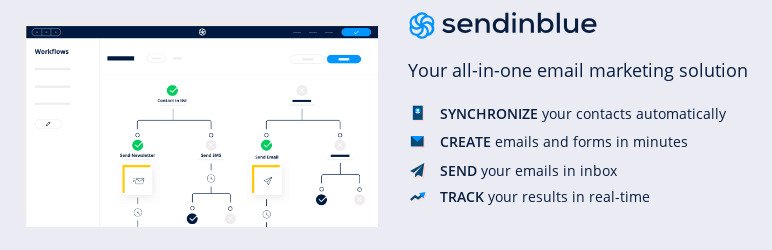
If you are looking for the best WordPress email marketing plugin and it is important for you to be free and not limited to your subscriber list, why not go to Sendinblue?
Some of the features of this plugin:
- Create newsletter form in drag and drop or HTML / CSS
- Create personalized email by drag and drop and save the design
- Ability to embed code by shortcode method or widget
- Ability to send emails with dedicated SMTP
- Provide statistics and analytics including number of clicks, openings, bounce rate reports and…
- Automatic sending of birthday greetings, welcome emails and…
- Automatic sending of follow-up emails (for example, people who have not clicked on the button in the email or the CTA despite opening the email )
- Break the limit of sending 300 emails per day (no limit in the premium version)
- Details of the list of people who clicked or opened an email (premium version)
- Has the option to remove the SendinBlue logo (premium version)
Click here to download the sendinblue plugin.
MailMunch plugin
Do you want to show a special message to visitors who want to leave your site? Do you want to increase the email list of site subscribers? Another plugin we want to introduce to you is MailMunch.

This plugin is used to create pop-up forms and newsletter subscription forms. After creating the form with the desired appearance and content, you can integrate this plugin with one of the email marketing services, including MailChimp, and send a newsletter to the subscribers of the site.
One of the advantages of this plugin is that it offers a ready-made theme for creating subscription and pop-up forms, and you can choose and customize one to your liking, as well as specify that the created form be displayed when the user logs in or when He is trying to leave your site. MailMunch is introduced as an email collection plugin in WordPress and encourages visitors to subscribe to the newsletter. This plugin is offered in two versions, free and premium.
Some of the features of this plugin:
- Ability to create a variety of pop-up forms, embedded in the content, top bar, sidebar and after page scrolling
- Has beautiful themes to build the form
- Has 5 free landing pages (more in the premium version )
- Ability to integrate with email marketing services such as MailChimp, Constant Contact and…
- Ability to create rules to target the display of forms
- Ability to specify when the form will pop up (when the user logs in or when the user leaves the page)
- Has Auto Responders or Auto Responders
- Ability to test campaigns with A / B testing (premium version)
- Provide statistics and analytics of email subscription (premium version)
Click here to download the MailMunch plugin.
YITH WooCommerce Mailchimp Plugin
The yith team is one of the well-known brands in the field of producing store extensions. The company has taken note of all the shortcomings of a WooCommerce site, and since email marketing is one of the best things an online store can do, it launched a plugin called YITH WooCommerce Mailchimp as a WooCommerce email marketing plugin that integrates WooCommerce customers. Makes it possible with Mailchimp.
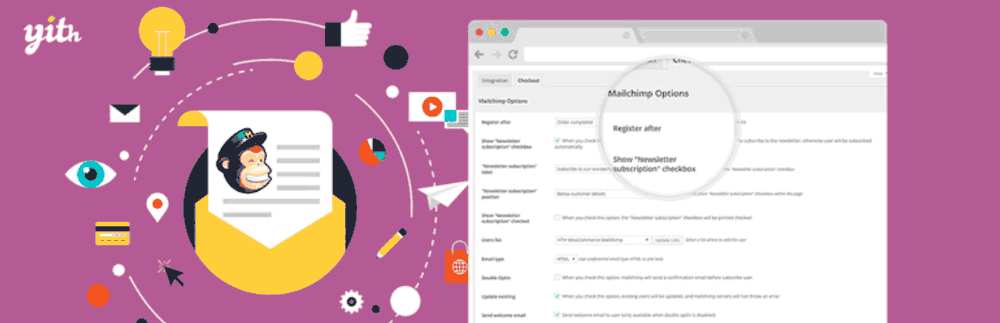
YITH WooCommerce Mailchimp is a WooCommerce email marketing plugin that enables the integration of WooCommerce and MailChimp clients. For example, if you want to inform your site customers about special offers, discount coupons and new products, and you have MailChimp features in WooCommerce, then consider buying this plugin. This plugin is also available in two versions, free and premium.
Some of the features of this plugin:
- Manage email subscriber lists in WooCommerce
- Create email marketing campaigns
- Join the customer to share the email in the settlement process
- Ability to determine the location of the subscription form
- Has a widget and short code to embed a subscription form anywhere on the site (premium version)
- Possibility to customize the newsletter subscription form in terms of color and text (premium version)
- Ability to check some sales information (such as income) in the mail chip panel (premium version)
Click here to download the YITH WooCommerce Mailchimp plugin.
AutomateWoo plugin
AutomateWoo is a WordPress email marketing plugin that offers some serious WooCommerce email marketing automation. What sets AutomateWoo apart from other plugins is the sending of follow-up emails based on your chosen timing and triggers.

Some of the main features of this plugin are:
- Build follow-up emails based on a variety of stimuli and actions, including welcome emails, abandoned shopping carts, birthdays, and wish lists
- View products available in the WooCommerce Store in email.
- Send discounts and personal coupons to customers
- Advanced Analytics and Statistics
AutomateWoo was recently acquired by Automattic. This plugin is a great plugin for WordPress email marketing, especially for for marketers who like email automation.







Leave feedback about this
You must be logged in to post a comment.