What is SEO? In answer to this question, it should be said that SEO and website optimization is one of the most important measures that should be thoroughly examined after designing the site, the website should be considered by Google search engines, increase the ranking and thus increase site visits This is something that all webmasters and webmasters want and strive to achieve. In WordPress sites for SEO and site optimization, like other sites, you should take steps to increase its ranking. One of the attractive and useful features provided by this popular content management system is the use of WordPress SEO plugin, from Yoast SEO plugin you can Use it for free to optimize your WordPress website, to get acquainted with this plugin and how to use it, follow us until the end of this article to review the free WordPress SEO training with Yoast SEO plugin.
What is Yoast SEO Plugin?
The popular and useful Yoast SEO plugin is one of the best WordPress SEO plugins that started its activity in 2008 and now with more than 5 million active installations, it has been able to attract many fans. This plugin is available in both free and premium versions. It has been released, you can download and install the free version from the WordPress repository or from the end of this article. Here are some of the features of this powerful plugin.
Features of Yoast SEO plugin
- Easy and simple to use
- Ability to manage the site map
- Ability to fully analyze the website and provide suggestions for its improvement
- Control URLs to prevent duplicate content
- Ability to control metatags
- Ability to check the readability of texts
- Ability to integrate the website with social networks
- Ability to find and focus on keywords
- Improve website RSS
- Has strong support
Free WordPress SEO training with Yoast SEO plugin
Download and install the plugin
Yoast SEO plugin is free and all WordPress users can use it. To install this plugin, first go to your site counter and click on the “Add” option in the “Add-ons” section. Type “Yoast SEO” in the search box and search. In the list of displayed plugins, select and install the Yoast SEO plugin option.

After installing and activating the plugin, according to the image below, a new menu called “SEO” will be added to your WordPress counter, as you can see, it has different tabs, which we will examine in the following of each tab.

General settings
The first tab of this general plugin is called, which has four separate tabs, in the following we will have an overview of each of these sections.
- Dashboard
The first tab of the public tab is called the counter, through which you can see all the information and notifications related to the plugin update.

- Features
This tab allows you to enable or disable features such as SEO analysis, content readability analysis, index content, XML sitemaps, text link counter, admin menu bar, etc. By default, all items are enabled.

- Integrations
The SEO plugin can be integrated with platforms such as SEMrush and Ryte, which are dedicated to SEO scanning and scanning. In this tab, you can enable or disable these platforms to connect them to your website. And Ryte’s tool constantly monitors your website and notifies you if there are any problems, but the use of these two tools is free for a certain period of time and after it is over Course, you have to buy them.

- Webmeter tools
Webmaster Tools tab allows you to connect websites in Baidu, Bing, Google and Yandex without the need for coding, to get any code you can click on the link in front of the field, at the end, click on the save changes button.

Search Appearance settings
The second tab is related to search appearance settings, which includes important settings and will be effective in your site SEO and must be set, this section also has different tabs:
- General
This tab is for configuring the general settings of the plugin that is displayed to visitors when searching..
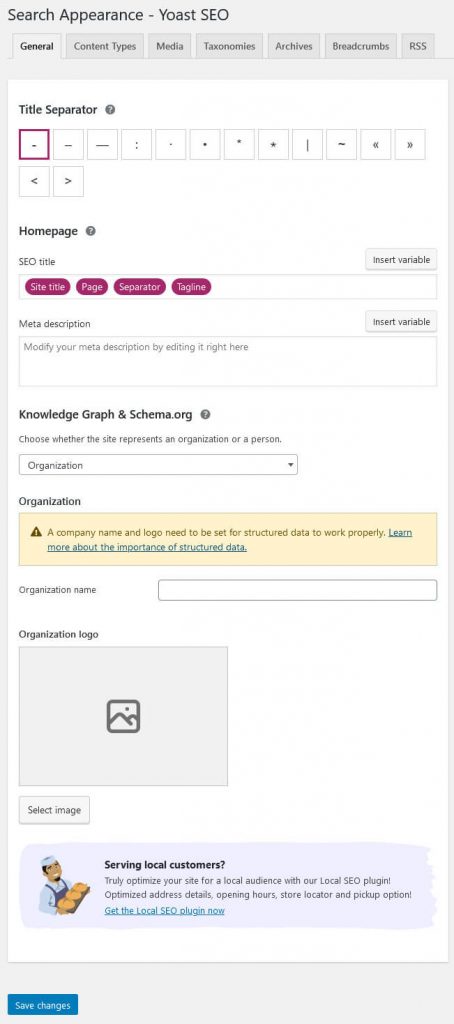
Title Separator: Sometimes you need to enter the name of your website at the end of the title of the website content, in this section you can specify what character is the separator of the title and the name of your website, the hyphen character is selected by default.
Home page: In this section, you can enter the desired title and description for your home page and posts.
Knowledge Chart and Schema.org: In this section you can specify that the owner of the website is a person or organization. If the website is personal, select the person option and then enter your name and logo, but if the website belongs to the organization or company, select the company option and then enter the company name and logo.
- Content types
This tab includes settings such as activating the insertion of posts and tabs in WordPress, activating the display of meta description fields for tabs and posts, activating the ability to display tabs and posts in search engines, you can also find a default template for SEO title and meta description Adjust it.

- Media
This section is for the multimedia library and image upload, and usually puts the address that is uploaded on the image, if you do not want to disable it, this option is enabled by default.

- Taxonomies Settings
This section of the plugin is related to the categories of your website and you can customize each of the sections, categories, tags, structure, products, etc. separately.

- Archives tab
This section is related to displaying the author’s content in search engines. This option is useful if you have several authors on your website and the user can easily access other articles and content by searching for the author’s name, but if your website Only one author recommends Disabling this option to prevent duplicate content from being published.

- Breadcrumbs tab
The help path is a small text path that is usually displayed at the top of the tabs, also the help path appears in the search results and increases your site ranking, from this section you can activate the help path.

- RSS tab
This tab allows you to add a backlink to your site for each RSS feed post.

Social settings
This page is for the addresses of all your social networks. You can enter the address of your social accounts to communicate with WordPress. This section has a great impact on earning points for optimizing your WordPress website.
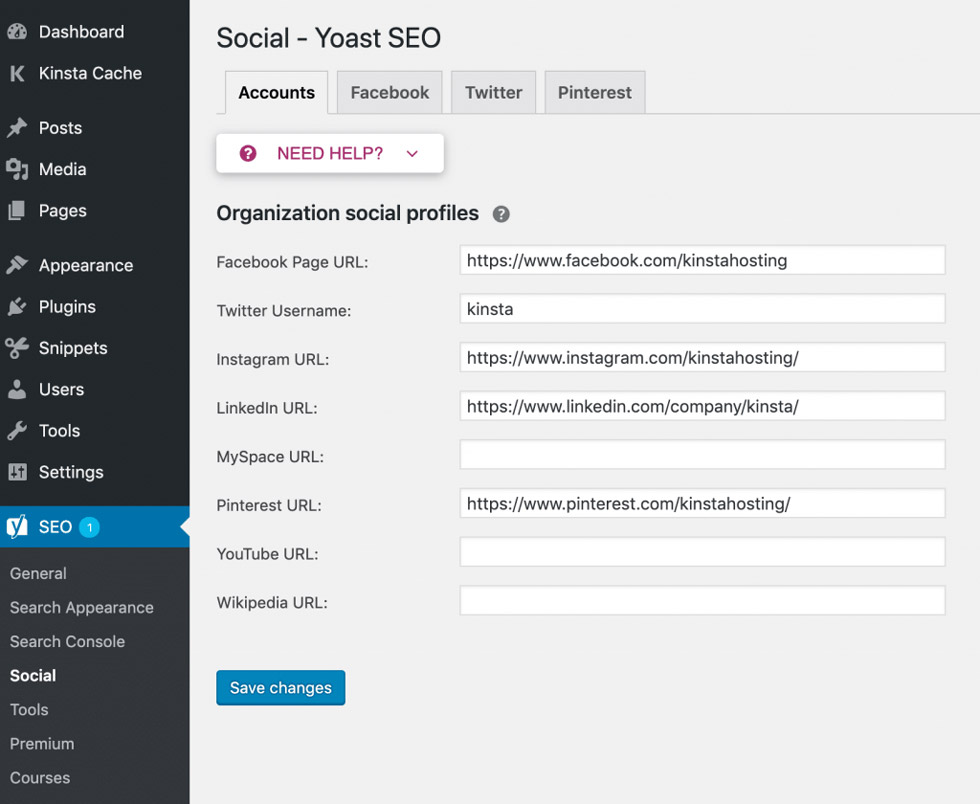
Tools settings
The last tab of the plugin settings is dedicated to tools, which includes the following:
Export and Export: Using this section, you can import the settings that you have applied in other SEO WordPress plugins such as HeadSpace2, All in One SEO, etc., or you can export your current settings and implement them on websites.
File Editor: Using this option you can view or edit the contents of the robots.txt file. Also below this box is the ability to view and edit the hidden .htaccess file. You will also have.
Group Editor: In this section, you will see a list of all your tabs and posts, which displays the current SEO title in front of each one and allows you to change it.

Use the Just SEO plugin in WordPress
After customizing the settings and saving them, it’s time to analyze your pages. This powerful plugin examines the details of each of your web pages separately, at the end of each tab or post. There is a title on your website called Yoast SEO that we will review below.
Yoast SEO Toolbox

Focus Keyword: This option is your keyword based on which you wrote your content keyword and repeated it several times in the text. After entering the focal keyword, you can click on the “Get Related Keywords” button. Are related to the keywords you are getting.
Google Preview: In this section, you can see a preview of the screen summary on mobile and desktop.
SEO Title: The title that is displayed for your content in search engines.
Slug: is the word that appears in the browser at the end of the address of your post.
Meta Description: This description is a summary of the content of the page that is displayed to users under the heading WordPress SEO in search engines.
SEO Analysis
Next, scroll to the “SEO Analysis” section, where the plugin will tell you which sections are problematic, which sections need to be improved, and which sections have been approved, as well as explanations and suggestions on how to improve. Offers.
Add related keyphrase
The section Adding relevant keywords is available in the premium version of the plugin.
Cornerstone content
If the content you have produced is important, comprehensive and complete, it is best to enable this option.
Advanced
There is an advanced section at the bottom of the page that helps you to enable or disable page indexing, page follow-up, and page canonical.
Readability tab
This tab checks and analyzes the readability of the page texts, analyzes the paragraphs if they are too short or too long, and gives you warnings and recommendations for improving them.

Schema Header
This header helps search engines understand your website and the content of your pages, in other words, simplifies the search process.

Social tab
In this tab, you will be able to set how content is displayed on social networks such as Facebook, Twitter, etc.

Free WordPress SEO training
With SEO and site optimization you can increase your website rank in Google search engines and as a result attract more visitors. In this article, we have introduced you to a popular WordPress SEO plugin called YOAST SEO.
SEO and site optimization is not like other topics in site design and requires a lot of effort and patience, WordPress SEO plugin will help you increase the ranking of your website by observing the standard items and principles, and if there is a problem, it will provide you with suggestions about it. We hope that by reading the free WordPress SEO training article, you can take a big step towards improving the status of your website. You can ask us your questions and comments in the comments section.



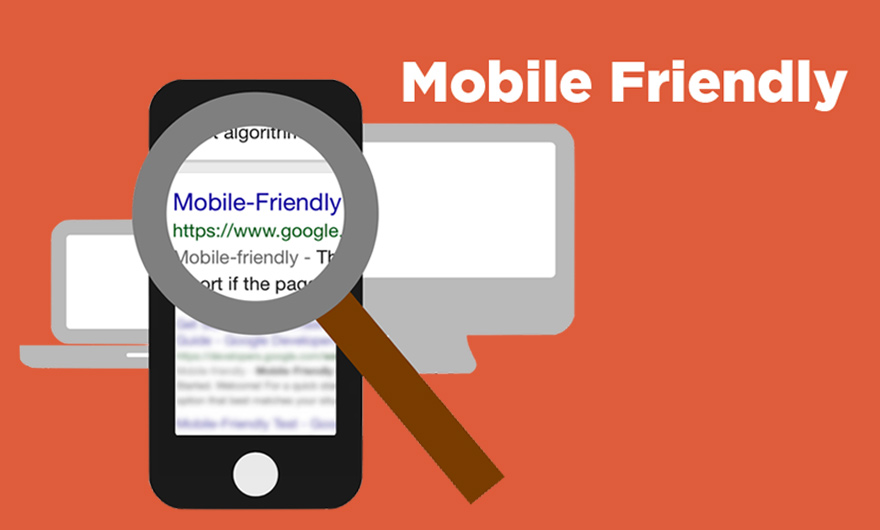
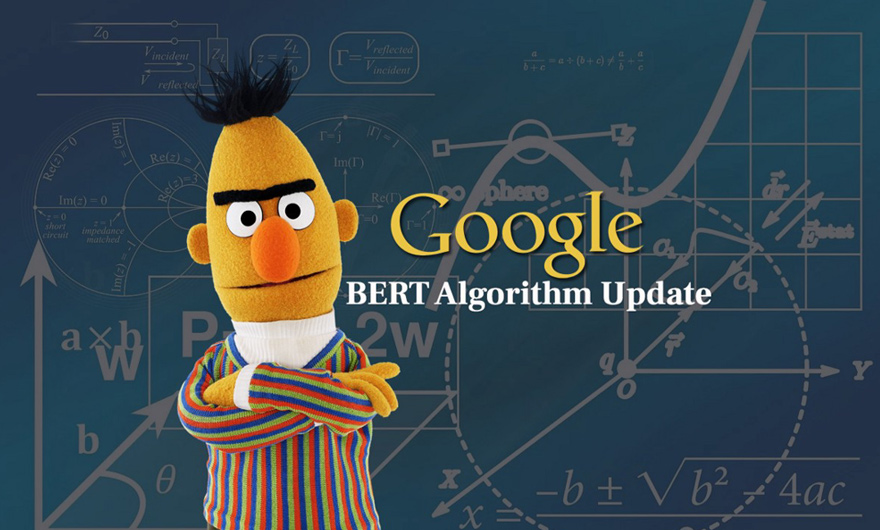
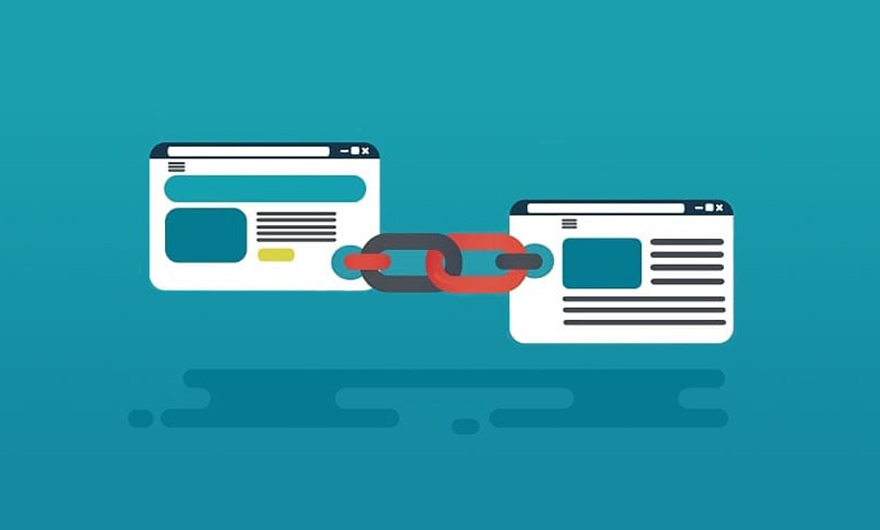
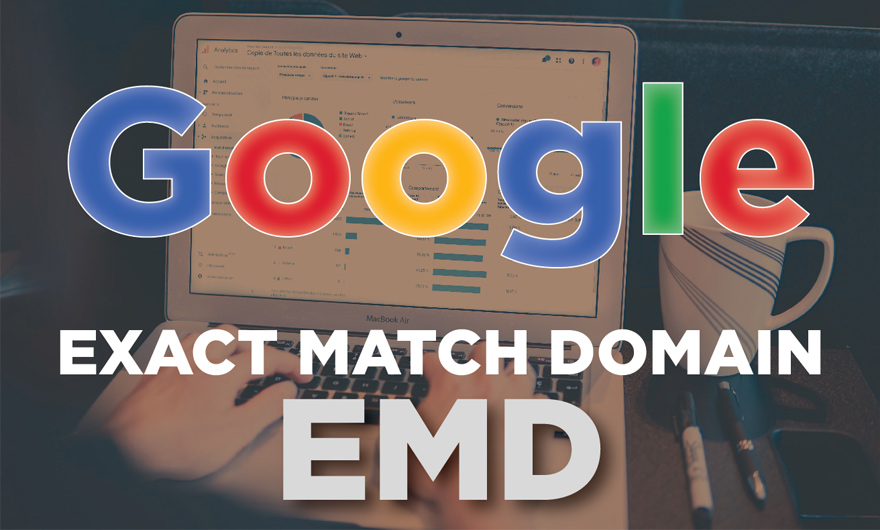
Leave feedback about this
You must be logged in to post a comment.