Mobile Apocalypse Now: From Mobilegeddon to Google Mobile First Index Mobile Friendly Algorithm
imagine you own an online store. Your site has high Google rankings in most of the keywords related to your business, and through this, you have a total customer base. Everything looks great!
Until one night, everything changes. Google has sent your site from the first page of results to the tenth page! How does this make you feel ?! How do other customers find you? Does anyone go to the tenth page of Google?
For an online business, this is like reaching the end of the world. That’s why when Google announced a new algorithm for ranking sites (on mobile) in 2015; SEO experts call this algorithm Mobilegeddon (a combination of the words Armageddon and mobile).
They thought that after activating this algorithm, they should say goodbye to the first page of the results! Google did not intend to intimidate webmasters, it wanted to encourage them to build Mobile Friendly sites.
This algorithm was only the first step. Google started with Mobilegeddon and ended it with another algorithm called Mobile-First Index.
But why does Google care so much about mobile users? What exactly does Mobile Friendly mean? How can we survive? In this article, we will answer all these questions.
What was the reason for designing mobile Friendly algorithms?
In the past, the mobile phone was considered an almost luxury device and was used by few people in each family. Certainly, at that time – when mobile internet was not very ubiquitous – mobile users made up a very small percentage of site visitors. At least since 2010, with the introduction of smart phones and the spread of mobile Internet, the number of mobile users has increased and more and more people are using mobile for web browsing.
But the problem with mobile browsing was that the sites did not match the screen size of the mobile screens. Because of this, using them on mobile screens was very difficult and painful. On the other hand, you know that most of Google’s revenue comes from click-through ads. Naturally, when users cannot easily use a site, they leave it immediately and have nothing to do with advertising.
That’s why Google decided to come up with a solution to improve the audience user experience (and of course keep its revenue !!!).
The only thing that could persuade designers and webmasters to build mobile-friendly sites was “getting a better ranking in search results”! So, Google designed new algorithms such as Gadon Mobile and Mobile-First Index.
From Mobilegeddon to Mobile-First Index
By uploading this photo on its blog, Google explicitly stated what it means to be mobile-friendly. as a user, Which site is better for you?

The answer is obvious. I would have leave that one and I will go to another page. You probably agree with me; But now, thanks to Gadon’s mobile algorithm, we only see friendly mobile sites in the top search results.
So, it pretty obvious that mobile search results are different from PCs. For example, you might search for “site design” on your computer and see Site X in the first place. But when you search for the same phrase on your mobile phone, you will see this site on the second page of results!
At the same time, in 2015, Google announced that while it’s important to be mobile-friendly, the purpose and behavior of users still determine search rankings. This means that even if your site is not mobile-friendly but the content is great to users, you can still be in the top search rankings. Of course, as long as your competitors do not produce better and more mobile-friendly content!
The Mobilegeddon algorithm only affected three things:
- Rank mobile search results
- Search results in all languages of the world
- Ranking of individual pages, not the entire website
Of course, at the beginning of this algorithm, the changes in the ranking of results were not very noticeable; Even research conducted by a reputable foreign site in the same year found that site loading speed was more effective than being mobile-friendly, but now is much more different!
It’s the end…
Almost a year later (in 2016), Google announced plans to rank better mobile friendly sites and boost its so-called mobile friendly signal.
3 ways to create a mobile-friendly site
Website designers, depending on the needs of the project (and of course their own expertise!), use a method to build a mobile version of the sites.
- Bootstrap Responsive Sites
Bootstrap is a programming framework used to build responsive sites. Responsive sites change their text and image elements for displaying on mobile.
Bootstrap Divide each page of your site into 12 equal parts. This way, when the user logs in to the site using their mobile phone, these 12 sections will be reduced by a proportion factor so that each section of your site is displayed correctly on the mobile screen.
For example, we move the text from a three-column arrangement to a column so that users do not need to scroll horizontally; Or it reduces the size of the photos and makes it mobile-friendly for you.
In this method, both the mobile and desktop versions are placed on the original domain and have the same material. Of course, some web designers may remove some of the content of the desktop version when it is displayed on a mobile device. The reason for this is to limit the space on mobile screens, but if in any case, this causes the content in the website ranking to decrease.
tip:
Being responsive is indeed the first step to have a mobile-friendly site, but you should also be aware of the user experience (UX) of your site.
- Mobile version on a subdomain (M.dot site)
Have you ever noticed the URL address of the Facebook site on mobile? While the Facebook address is in the desktop version of facebook.com, the relative mobile address is m.facebook.com.
In fact, the mobile version of this site is on a subdomain, not the main domain. (RC subdomain is separated by a dot before the main domain and counts as its subset.)
Although these sites are responsive with Bootstrap, mobile and desktop versions have different URLs. Of course, Google suggests that you design your site responsibly instead. Because running and maintaining such sites is a bit difficult.
For example, if you do not implement this method correctly, Google may consider each version as a separate site and fine you for having duplicate content!
- Dynamic service sites (dynamic services)
Sites that the majority of their users are mobile users should pay more attention to improving their user experience; Because the comfort and satisfaction of users has a great impact on the sales of their products; Therefore, they cannot be satisfied only with the responsiveness of their site.
This site uses a method called Dynamic Serving. In this method – unlike the previous method – the site address is fixed, but the HTML code is perfectly optimized for display on mobile pages of the site. There is a valuable difference between these two versions (desktop and mobile).
Well, so far it has been found with a variety of methods to build a responsive website. But before you prepare the site for mobile-friendly algorithms, you should ask yourself whether Google introduces you as a mobile-friendly site or not?
Mobile-friendliness test
Google has designed an application tool for this. Just go to the mobile friendly site and enter your site address there. We did the same and, As you can see, “Vancouver SEO” site has been approved as a responsive website.

SEO site for mobile friendly algorithms
In order for your site to be optimized in terms of Mobile First Index and Mobilegeddon algorithms, it is enough for Google to recognize you as a responsive site. If your site is approved in the previous step, 80% of the work is done. If your site is not responsive, but if the mobile version of your site is separate, you should consider the following:
Identical drawing on desktop and mobile
Make sure all desktop version content is available in the mobile version as well. As we said, Mobile First Index first indexes the mobile version of your site; So if the mobile version has less content than the desktop. The impact of that content on your ranking is greatly reduced.
The same schema codes
What is schema? We introduced you to structured data and schematic code, and found that schematic code enables Google bots to better identify sections and content of our site and, in addition to improving SEO, make the site appear different in search results.
If you plan to use schema codes, be sure to check that these codes are well displayed in the mobile and desktop versions and do not move.
Equivalence of meta descriptions
Note that the titles and meta descriptions in both versions are the same. For example, if you used keywords in your title, be sure to include those words in the title of the mobile version. But both headings do not have to be the same.
Same content for bilingual sites
A small problem with coding bilingual sites in mobile and desktop versions can easily destroy your entire site in search results. Even normally, bilingualizing a site without prior knowledge can cause a lot of problems for your indexer. URLs and their proper use on bilingual sites is very important.
Importance of sitemap and ROBOT.TXT files
Site map and ROBOT.TXT are two important and influential points on the SEO site.
Sitemap: Sitemap is actually a file that contains a list of the most important content on your site to keep your Google crawlers from using your site content.
ROBOT.txt: Using this file, you can determine the behavior of search engine crawlers towards your website and tell them which part of your website pages should not be searched and indexed.
In any case, you should be careful that the addresses and commands contained in these two files are both executed in the same way for mobile and desktop versions.
Enabling mobile version in Search Console
If you enable Google Search Console only for your desktop version, be sure to enable it for mobile relative as well.
Server capacity
If the mobile version of your site is on a separate server, make sure your host has the resources (in terms of hardware) to crawl Google bots.
Does being mobile-friendly also affect Google PPC ads?
Yes. As expected, it seems that Google cares about the mobile friendliness of sites in order to rank ads in search results.
If your site has only desktop versions, they will not be displayed in mobile click ads. As a result, they will receive fewer hits and clicks. (Do not forget that more than 50% of searches are done via mobile!)
So if your competitor has a responsive site with high loading speed, it will easily overtake you in Google ads.
The last word
As we said, the best way to survive this is to use a responsive design. So if you do not want to lose your valuable customers due to problems such as cluttered fonts and image size; think about designing a responsive site just right now.


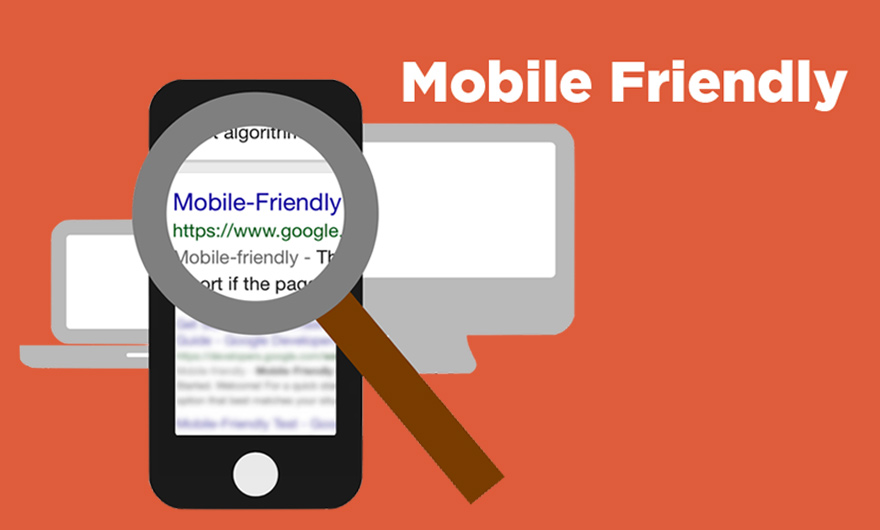
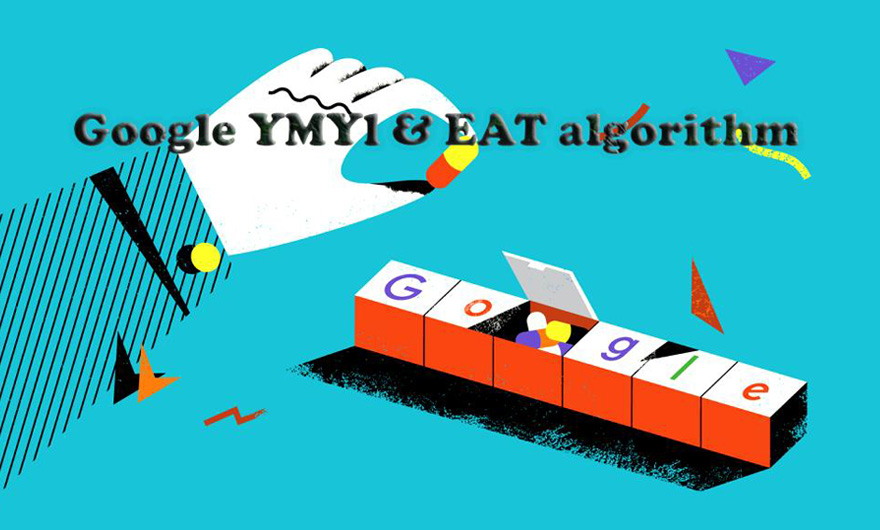



Leave feedback about this
You must be logged in to post a comment.