WooCommerce plugin is one of the most important and most widely used store-building plugins on WordPress sites. One of the points that webmasters and SEO experts don’t take too seriously is how to do WooCommerce SEO. Before starting, I should note that “normal SEO sites are no different from SEO store sites (SEO WooCommerce) “, is a false belief!
webmasters and SEO workers don’t pay attention to this and may lose a lot of time and money. In this article, we will show you how to use WooCommerce.
How to do WooCommerce SEO
Before starting this SEO WooCommerce tutorial, we have a general checklist of this tutorial ahead that every SEO will pay attention to for SEO store sites.
Keyword targeting: Whether you have a personal site or a store site or a corporate site, targeting with keywords and essentially researching keywords is the most basic and first step in optimizing the site. Some sites are still unaware of the importance of this issue or they don’t take it seriously. There are 5 types of pages on all types of sites:
Articles page: Like the article page “The importance of optimizing images in SEO”
Product Page: Samsung Mobile Model A20 Sales Page
Product Categories Page: Mobile Category Page of Samsung Brand
Articles Categories Page: Digital Marketing Education Articles Category Page
Home Page: Google usually sees the home page of the site as well as the Categories page.
The purpose of categorizing the content here is that after selecting the right keywords for the site, the next step is to select the right page for keywords. For example, which page should you think the word “buying mobile” should be placed on?
A user searching for the word “buying mobile” should enter the category page. So, you need to design a specific page for Samsung mobile brand and other pages for other brands in a categorized way. In contrast, if you assign pages such as articles, articles page, or even product page for mobile shopping related keywords, it is a mistake.
Even if you link these pages, buy backlinks, and even have useful and good content, you practically won’t get the ultimate result on store sites that are selling.
But if you can follow the category correctly, you can satisfy the user and, naturally, increase the site traffic.
How to target keywords?
In articles such as keyword research, SEO principles, etc. We have talked a lot about the importance of keyword selection and how to optimize it in the context of the site, and in this section, the goal is simply to choose keywords for store sites. To target keywords on the pages of store sites the fastest and of course the easiest way is to search the keyword or keyword you want in Google and check which pages of the site have competitors put these types of words on?
Of course, we mean reputable and visited sites whose returns have worked well in online sales.
What we should do for WooCommerce SEO ?
If you notice the importance of choosing the correct keyword for the right page, we can start the WooCommerce SEO tutorial.
Import products: The first and most basic step for the store site is to import products. The pages you use for products individually first by their own name and then the product category cause the SEO. For example, if your site sells digital products like mobile phones, tablets, and so on, for a product like the Samsung A50 mobile, you need to design the product page in such a way that you first focus on the Samsung A50 mobile purchase term, then the SEO of Samsung mobile shopping category page, and then the words mobile purchase or buying mobile SEO. In the SEO of the product pages, you can produce useful and functional content.
SEO product title and product description: In the detailed tutorials we have mentioned and explained in the article “Content Production”, we have talked about optimizing the pages of the article and other pages of the site. In SEO WooCommerce, SEO and writing attractive titles are similar and only in some points they differ and have different conditions and rules. For example, to produce content on sites other than a store site, if your keyword is digital marketing, you can use the same word in the title of the article. This is not the case on store sites, and since it is a sales target, words such as the word “buy” are used by users at the beginning of the search for products. But the important thing is:
On product pages, you should not use the word purchase or buy in the title, But on the pages of product articles and product categorization in the title, you can use the word product. why? Using the purchase term on product pages may help users search better, but it will have a negative result in user experience.
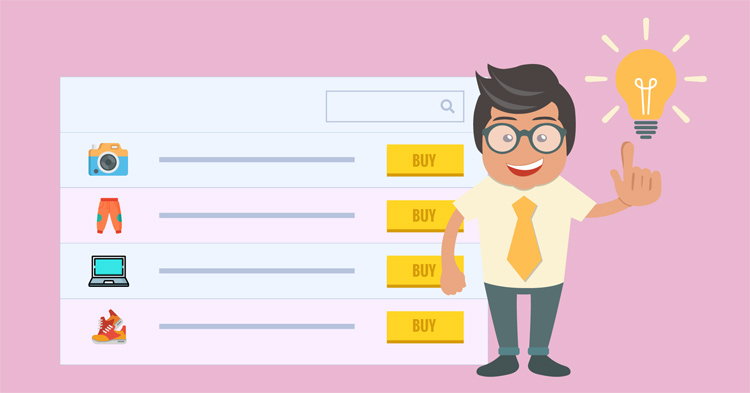
How to write an attractive title in WooCommerce SEO ?
In the content production for sites other than the store site, it has been repeatedly said that use the numbers, effective words, signs, etc. to have an attractive title. But in writing SEO WooCommerce the subject is different. To write the title of product categories pages use words such as price list, top brands, comparison of different brands, comparison of products, etc. to influence the mind of the audience and encourage them to choose products more wisely.
Meta Description writing for online stores
Compared to title writing for product categories, you can use more words and phrases to write meta descriptions and you have no limits. For example, to write a meta description of the product, you can use more phrases and keywords to make more and better impact. For example, you can use: “Low price, high quality, audience opinion, products recommendation for different people, comparing products of different brands, etc. “
Selecting product images + image description
Compared to other sites, store sites allow webmasters to introduce products in two ways:
Product Description
Short Description
Using these two sections is essential for WooCommerce SEO. Of course, always keep in mind that in producing SEO content your target should be your audience, not just Google. For this reason, it is necessary to write a text that meets the needs of your users and provide possible solutions for their questions about the product. To produce content, first, write about the normal feature that any contact needs. So firstly, write the text that the user needs, and then make the text more complete and optimize it with keywords and images for a better seo.
To write useful explanations about product features, use the keyword itself in the description title. For example:
- Samsung A50 Mobile full device Specifications
- Samsung A50 Mobile Memory
- Samsung A50 Mobile review
Then, after writing the product description, include the original product photo + alternative product text. This is important not only from the user’s point of view but also for search engines.
Suitable URL for a product (mono link)
When designing a site, keep in mind that you need to change the default links to the pages of the site. WordPress system selects meaningless links and meaningless phrases, which harms SEO. The URL of pages or mono link is the address or description that is written after the full address of the site and after the /. To select the appropriate URL for the page link, first, enter your WordPress settings, then the mono link, and finally select “posts name”.
After this, instead of selecting the default URL of the page links, you can manually type the word you want. To write the URL of the site, it is better to use keywords in English. (These words must be related to the subject or type of product on that page.)
Activate Bread crumb
In the article “What is Bread Crumbs?” we have fully explained the path of the site guide. But what is the reason for enabling it for store sites and WooCommerce SEO? Store sites have nested paths (from the product category page to the product’s own page, then the payment page, etc.) in some cases the user must first enter the product category page to see the product, and maybe the product comparison page and etc. In this case, there should be Links to Brad Crumb’s guide that displays the path to the user. The existence of Crumb’s board on the site causes:
- Improving the user experience on the site.
- Createing an internal link-building structure on the site that has a direct impact on the SEO of the site.
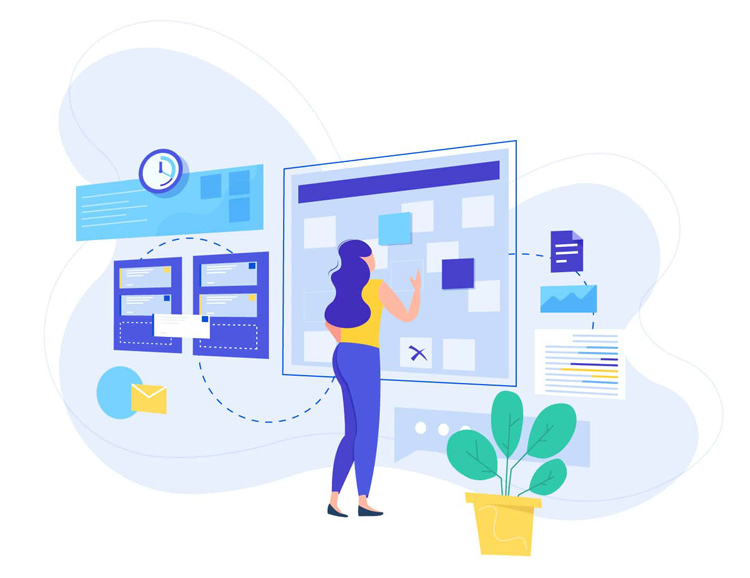
Creating label pages and product categories
In previous sections, we talked about targeting keywords for different pages, and here you know what words to use for which page and what words and pages should be considered for SEO. There is a another topic called creating and selecting label pages and product category pages.
Label pages are pages designed and used to categorize products by categorizing articles. The difference between difference between them is that are selected on a smaller scale. For example, for products such as apparel, the main category is “Buy T-shirts” and other categories are “Buy short sleeve t-shirts”, “Buy long t-shirts” and so on. For these pages, you can select and write the following labels:
- Cotton T-shirt
- Green T-shirt
- Men’s T-shirts
- Women’s T-shirts and …
Creating labels helps categorize products with more detailed and accurate features.
What is the importance of tags in SEO WooCommerce?
The most important reason for using tags is to optimize and improve the user experience. when the user is looking for a specific product with a unique feature, it is easier to meet the needs of users and respond to them.
tags generally optimize WooCommerce. Tag pages have the power for WordPress sites so you can SEO the site.
Implementation of SEO technics on labeling pages and product categories
To optimize (SEO) product categories pages and labeling them, you need to write SEO text. write a text at the top and bottom of the pages. (Generate the content.) This means writing a text above 300 words. This text should convey useful and functional information to the user. Use attractive words and titles at the beginning of labels. (To SEO, install the Yoast and rank math plugin text.)
Use canonical tag
Another challenge or problem of store site is having repetitive products. For example, if you are selling digital products, they may have similar features, or in the case of products such as clothing, fabrics, sizes and other features may be similar to each other. In some cases, even all products may have the same feature, the same description, and even the same meta-discretion.
Google might think that all of your products and content are the same and penalize the site. To fix this problem and avoid being fined, you can use canonical tag and introduce your duplicate products to Google.
Yoast plugin for SEO WooCommerce

Yoast plugin is one of the most famous and most widely used plugins on WordPress sites that we will briefly introduce. With the help of the Yoast plugin, you can implement a series of technical functions without coding on the site. Yoast’s plugin capabilities are:
- Importing products using canonical tags requires programming, but if you use the Yoast plugin, this feature can be easily implemented.
- Creating a sitemap requires specialized knowledge, but the Yoast plugin automatically creates a sitemap for the site.



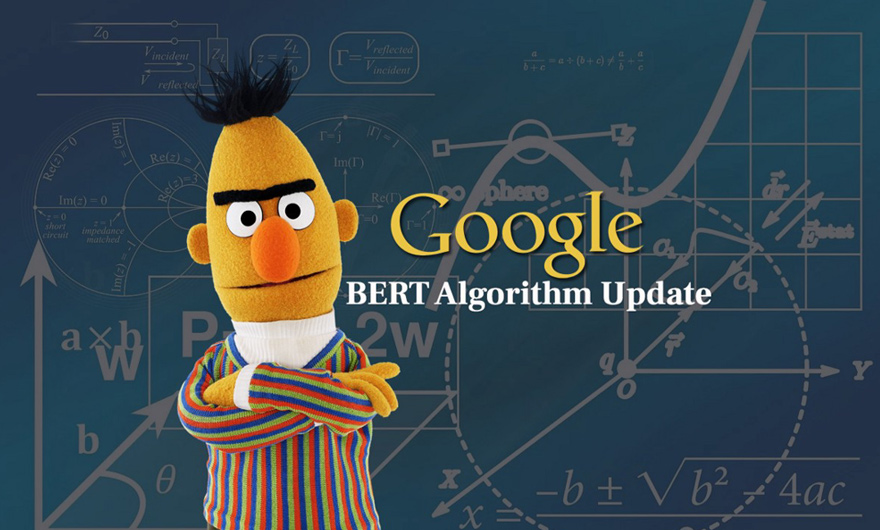



Leave feedback about this
You must be logged in to post a comment.