Rich snippet is a term used to describe the marked information and data of websites and webmasters can add this data to the HTML code of their site. Rich Snippet helps users to better understand the subject matter and content of a website and to get the information they need more easily from search engines.
Normally, when your site appears in Google search results or other search engines, users can see the page title of the site, the URL of the site and the meta description you have provided for that page.
When you use Rich Snippets on your site, Google can provide more information about the search query to the user. Now this information can be a review of a product, a person, a business or anything. Using Rich Snippet, Google tries to provide accurate and categorized information to the user and direct Eva to your site.
What is the indirect effect of rich snippet on SEO?
We talked above about the fact that rich snippets increase clicks due to their different atmosphere. The thing to know about this is that more clicks will eventually increase your CTR rate, and this metric will become a positive signal for Google in the long run.
More clickthroughs Another advantage is that it also increases your site traffic. By increasing the input in a phrase, your chances of improving your position increase even more, which means that just by adding Rich Snippet to a page, you can also improve that page’s ranking.
Breadcrumbs Snippet
In this type of Rich Snippets, instead of displaying the URL of the page to the users, the location of that page is displayed to the user in the site categories. In fact, this rich snippet shows users how to get to this page on your site.
See more details on the Google site.

Snippet Reviews
You can use Rich Snippets to review and rate a product or movie. In this type of rich snippet you can display a review in the search results or you can show a set of them. These Rich Snippets allow site users to rate the product. You can also display the name of the reviewer in search results.
See more details on the Google site.

Person Snippet (Author or Person)
You may have noticed that when you search for the names of celebrities on Google, you will be shown complete information about that person along with a picture of that person. You may not believe it, but if you create profiles for your employees on your site, you can use this feature too. Rich Snippets can display people ‘s names, jobs, skills and how to contact people in search results.
See more details on the Google site.

Snippets Products (Products)
One of the most important uses of Rich Snippets is to sell products in online stores. This information can include name, image, brand, description and even price. Online stores that display a product from several different vendors can adjust the price range of the product based on the ups and downs.

Snippet Recipes (Instructions)
This type of Rich Snippets is commonly used for cooking instructions. With these Rich Snippets, you can display the type of food, reviews, duration and stages of cooking, as well as its ingredients.
See more details on the Google site.

Snippets Events (Events)
If you are planning an event in the near future, Rich Snipes can help inform you. You can enter information about the start time of the event, the duration of the event, ticket details and the venue of the event. In this way, all this information is displayed to the user in the search results.
Update (Dec 17 2017): Of course, Google has recently warned publishers that using the Events snippet in a deceptive and misleading way will have a bad result for the wrong site, and in the best case, Google will deal with such sites by removing that site’s Rich Answers in the SERP. (Google results) and in the worst case will reduce the site ranking and also Google penalty. (Two lines are written by Google).
Google has announced that it is taking the necessary steps due to the numerous user reports (Report) due to erroneous snippets that it finds in the published results. Apart from these, improper use of these snippets causes an unfavorable user experience and damages the reputation of the site. Google has announced that it is listening to the wrong warning to webmasters in the manual action section of Search Console.
See more details on the Google site.

Snippets Music (Music)
Bing search engine does not support music, but Google can support tagged information for songs and music albums. Rich music snippets include links to show songs and direct links to buy music albums.
See more details on the Google site.

Snippet Videos (Video Content)
This type of rich snippet is used for the video content on the site and can display the information of the company, video duration and video maker in the search results.
See more details on the Google site.

Business box
This box is very useful for organizations and companies, but since they are often confused with Rich snippets, we brought it in this article to know that they are not Rich snippets and you can enter this information through Google My Business, but you can still use markup language. Or introduce the same structured data of your company’s address, contact number and required information to search engines.
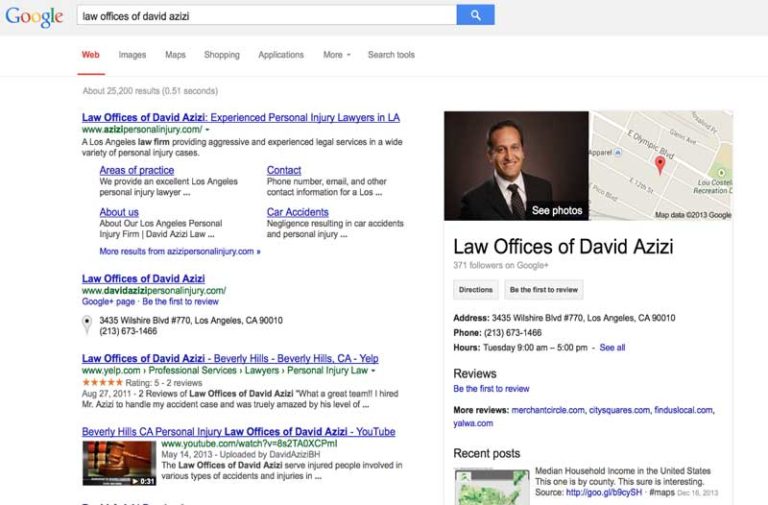
How to add Rich Snippet to your content?
Of course, you should know that it is not necessary to add bookmarked data to the content of all pages of the site. However, the more tagged content, the better the search engine results. Also, we should mention here that you only need to mark content that can be displayed to users. Hidden page elements do not need to be tagged. Here are three different ways to insert Rich Snippets into your site
- WordPress Plugin for Rich Snippets (Method 1)
If your site is running on a content management system like WordPress, this is easy for you to do. Some of these plugins will even help you star in a post in WordPress. In WordPress, there are several plugins for creating RichSnip, such as the All in One Schema.org plugin. However, you may need the help of a web developer to launch these plugins.
The Schema App Structured Data plugin is also one of the best plugins in this field and uses the JSON -LD data structure standard. This plugin generates structured data for your entire site. You can even go and edit the data manually. Other plugins:
WPSSO schema json ld (it has many features and of course for its changes a paid version must be taken and it is very complete, but it may be heavy)
wp seo structured data schema (it is a good plugin and has good features, but it must be added manually and has a variety of types)
wp structuring markup (a simple plugin that, when activated, adds everything automatically and has various settings)
schema app (like other plugins, it is simple and automatic)
Schema (it is a simple and good plugin that does things automatically, it also has two other plugins that increase its features and you can choose the type)
I tried to introduce the types of post starring plugins in WordPress to you above. For other CMS, just do a Google search.
- Using Google Structured Data Markup Helper (Method 2)
(Update 2020: This method is obsolete but you can read for more information) If you do not use CMS you can use this method to implement structured data, ie it is suitable for static pages, Google Structured Data Markup Helper to help webmasters Created to add structured data with different standards.
To do this, first enter the Structured Data Markup Helper page, then specify the type of page or post, ie select one of the ten categories provided by Google. This choice may make you feel a little limited, but with a little thought you will find that most of your content falls into one of ten categories.
Then make sure you enter the site address field correctly, enter the address of one of your posts in this field.

But if your site has non-static pages, and you use CMS, it is better to use either the first method (previous method) or the third method (next method).
- Using the Data Highlighter tool in Google Webmaster (Method 3)
(Update 2020: This method is obsolete, but you can read more for more information) A great and convenient method like the above method, with the difference that in this method can be implemented on content management systems (CMS).
This tool is very easy to use, just go to https://www.google.com/webmasters and enter Search Appearance and then select the Data Highlighter option and follow the steps according to the video above.
Note that you can use Google’s online tool to test your Rich Snippets.
Why care about rich snippet?
Which link catches your eye when you do a Google search for a phrase? The same link that has golden stars? Exactly
Rich snippets optimize your site information and content for search engines. Search engines also display this data to users in a regular and tagged way. As a result, your site’s click-through rate will increase significantly. In addition, many SEOs believe that using rich snippets can affect the ranking of your site.
Also, if you are a writer, using Rich Snippet can be effective in your career and show you as an experienced person to users.
If you have an online store or review products on your site, using Rich Snippet can draw users’ attention to you. Providing a good user experience is an effective step in increasing click-through rates and sales, and Rich Snippet is the first step in providing a good user experience to visitors.




Leave feedback about this
You must be logged in to post a comment.