The future of SEO is uncertain, but we know that Google is applying more exactingly and sophisticated algorithms every day; therefore, it is a necessity to dive deep into the website, and peruse the website SEO of different aspects before doing it by Google.
We introduce a set of SEO tools that we hope you use.
SEO tools
These tools can be summarized in the following categories based on their function:
- Search analytics tools or analytics
- Keyword finding tools
- Internal SEO tools
- Tools to examine the competition between word search
- Backlink checking tools
- Website ranking tools
- Content optimization tools
- Website speed testing tools
Why should we use these SEO tools?
The answer to this question is very simple: because you need to be well aware of everything about your website visitors. By installing Google Analytics, you can walk through the existing data in several different categories and track them:
- Real-Time: This section shows you instant information, such as how users logged in, the number of pages they viewed, their active pages, their current location, and etc., those cases are available in this section. For example, can you see how many people are on your website right now and what they are doing?
- Audience: in this part, you can get information about visitors and their characteristics. Information such as the number of online users, their gender, their interests, length of stay on the website, bounce rate, etc.).
- Acquisition: This section tells you how your visitors have been attracted to your website and what your inbound traffic routes are.
- Behavior: This section shows you exactly what pages your visitors see and do when they visit your website.
- Conversions: In this section, you can find out what your conversion rate has been, or in other words, how many of your users have become customers.

In the early days of SEO, no one, not even Google itself, does not care too much about the speed of websites; But now the story is very different, because Google clearly states that website loading speed is used in ranking websites.
You can use Google Page Speed Insights to check the loading speed of your pages on both the desktop and mobile versions. After entering your website address; the results page will show you a lot of information.

In addition to paying attention to your website SEO and constantly checking the performance of your website, you should also be careful to see what others are doing and where you are in the competition.
The Similar Web tool is not only a free tool to do this, but also very simple and easy to use. Can you check how much competitors’ traffic is? What is the ranking of their pages? How much engagement they have and other information that gives you a good view of planning.
In addition, all data and statistics are provided for you in readable formats.

Consider that you have done SEO for your website, but it has not yet regarded by Google. How can we find the problems? You say, I wish there was a program that said where the problems came from. SEO Site Checkup is the program that helps you in such a situation.
This SEO tool has various capabilities. You can see some of the features of this program below:
- Analytics SEO related problems
- SEO monitoring
- Review competitors
- Ability to create SEO-related reports
If you want to know how this tool works, it is better for you to search. Just enter your website address in the search box. The results are displayed on one page and are very easy to review.

We have reached to the most important topic of SEO and optimization, which means keywords that have been provided as research and search tools as you want.
But now we are going to introduce you on of the best of tools. Google keyword planner tool, which is our digital marketer, is very easy to work with.
What is KPI? An indicator to measure performance in achieving goals to use this tool, you must first have a Google Ads account and your account must be active. In this case, you can use Keyboard Planner for free without any restrictions.
Otherwise, the information will not be shown accurate and complete. Just make sure that you know that if you cannot use the right keywords on your website, you will fail, so to prevent failure and ensure the success of keywords, it is better to have the Google Keyword Planner tool at hand. Because this tool is managed by Google itself, you can be sure that the obtaining data of google is accurate.
Well, to work with Google Planner, all you have to do is log in to your account and enter a few words related to your business. For example, we have included words such as content marketing, content production, content strategy, and content management in the image. Now click on the Get Ideas button. Google Planner shows you the following information:
Average keyword searches Competition for that word per month in Google, Keyword search process in a specified period of time, Keywords related to the keyword you searched, and the number of monthly searches for these keywords.
Well, now you have a list of words that you can use to choose your marketing strategy.

6- GTMETRIX
This tool evaluates the loading speed of your website pages; In addition to the performance score that gives to your website, it also has practical tips for you to speed up your pages.

7- Google mobile friendly test
Google has explicitly stated that non-responsive websites will rank lower in results; even with the mobile first index algorithm, the first mobile version indexes pages to put those who pay attention to their mobile users in a higher position.
Google has developed a tool that checks the mobile friendliness of your website to see whether or not the user is viewing your website correctly on small screens such as mobile.

8- Ahrefs
The ahrefs website is literally one of the most powerful tools for checking and monitoring backlinks across the web. Of course, it is certainly not willing to make this wonderful tool available to all audiences for free. But this website allows you to get free information about your website or competitors with the help of its back link checker tool.
Information such as domain rating, number of domain backlinks, number of follow and no follow links and…. This website also shows you the address of a number of backlinks created for the website for free. In addition to the ahrefs website, the moz website also offers a similar feature for free. Of course, to use the moz backlink checking tool, you need to register.

Free SEO tool screaming frog is one of the most widely used tools for SEOs and webmasters. With the help of screaming frog, you can have a broad and of course partial look at the internal SEO of your website. For example:
- Number of H tags per page
- The title of each page
- Description of Meta pages
- Links and redirects pages
- Output links
- And…
Note that screaming frog is not an online tool on the web, and for using this, you must download the software and install it on your computer.

One of the things that can greatly reduce the SEO power of your website is the presence of broken links. By broken links I mean links that end up on pages 404 and deleted.

Conclusion
As you can see, there are many SEO tools and website optimization tools that we have listed some of the most important and most used for you. In the following, you can read the SEO content production tutorial.



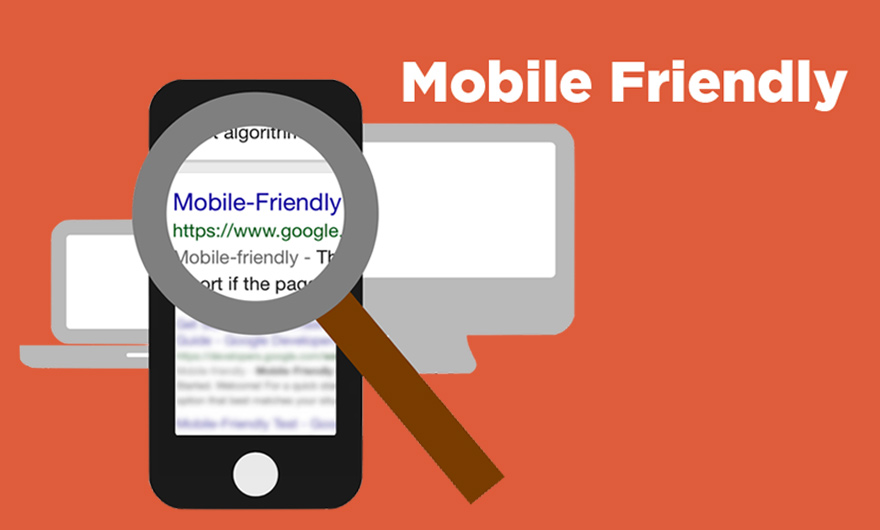
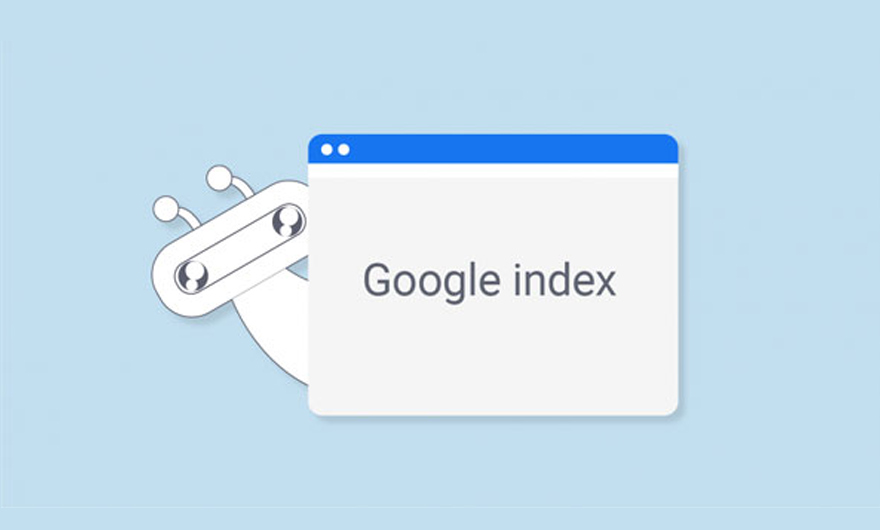
Leave feedback about this
You must be logged in to post a comment.