AMP stands for Accelerated Mobile Pages, a project supported by the Google search engine that consists of many elements that prevent a web page from loading slowly.
As we all know, AMP pages are to increase the loading speed of pages on mobile and do not increase the ranking in SERPs. But because some sites can see the number of clicks on their AMP pages, it indirectly affects the ranking. In fact, it can be said that AMP focuses only on the speed of a site and thus has a significant impact on SEO . AMP pages load three times faster than non-AMP pages. AMP pages in the Google search engine usually load in less than a second, and the information on these pages is 10 times less than the information on pages that did not use AMP.
Most people who use Google Search are currently unfamiliar with AMP, but over time, through experience, they will find that AMP pages are much faster than regular web pages.
What is AMP?
Amp, or high-speed mobile screens, is designed to provide an engaging experience to mobile users. Amp is an open source HTML framework that provides a direct way to create high-load pages on mobile phones. In designing the site and making it suitable for mobile phones, codes that increase page load time are removed and amp tags are replaced.

What are the parts of AMP?
The AMP framework consists of three components:
- HTML AMP, which is the standard HTML markup with web components.
- JavaScript AMP, which manages resource loading.
- AMP memory that verifies AMP pages.
Google Mobile Search results in two versions of a page to search:
1- For desktops and home systems
For mobile phones and tablets from 2015 onwards, Google has stated that the number of users who visit the site via mobile is much more important than desktop users. So he decided to offer a template that would speed up the loading of web pages, because he did not trust the majority of sites to upgrade their pages quickly. Therefore, AMP was created so that the pages could load very quickly and provide a great user experience. It is true that AMP is more effective for news sites, but advertising sites are not without this algorithm. Because it is suitable for faster loading of photos, videos and animations.
Google does not penalize sites that do not have AMP, and sites that do not use AMP continue to operate as if they care more about the mobile version.
How to view AMP in search results?
Sites that use the AMP feature in search are identified by the AMP icon displayed below their websites when displaying results.
How to set up AMP
Developers should use limited tags that can be optimized in HTML code to speed up page loading. In addition to specific HTML tags, they can use simple css code as well as some javascript code.
Although most tags on the HTML AMP page are regular HTML tags, some HTML tags are replaced with specific AMP tags. These custom elements, called HTML AMP components, make it easy to execute shared templates. For example, the amp-img tag supports full srcset support even in browsers that do not yet support it. For those who use CMS like WordPress or Joomla, there are plugins to convert pages to AMP format. You do not need to run AMP on the whole site at the same time. You can test it for the first time on several pages or do different sections at the same time to make fewer mistakes.
Introducing AMP errors
Google displays AMP errors with precise pagination in its Google Search console. And until these errors are fixed, AMP pages will not appear in search results. Webmasters can first correct important and effective mistakes and then go to internal pages. Some common mistakes are usually related to not using tags optimally on pages or images. You can find AMP errors and the number of AMP indexed pages in the AMP (Appearance Search) section of the Google Search Console.
Can AMP be used in WordPress websites?
Page loading speed is very important for Google. This is one of the most important tips for optimizing pages in search engines. Because AMP technology affects display speed, the role of AMP is naturally becoming more prominent every day.
In WordPress with the help of WP AMP plugin you can increase the speed of your website and actually optimize it.
Apm plugin features
- Incredible SEO improvement
- Increase site speed in mobile version
- Improve user experience (UX)
- Get more traffic from Google
- Build custom AMP site without programming knowledge
- Increase product sales with WooCommerce
This plugin allows you to synchronize WordPress with AMP and gives you features such as automatic redirection on mobile devices.
Plugin Glue for Yoast Seo & AMP

To increase the loading speed of the website and its pages, you can use this plugin to create and manage content. So you can easily prepare the pages and content you want to display on Google. This process can also be synchronized with the Just SEO plugin.
Use AMP Validator plugin
One way to ensure that AMP is approved is to use the AMP Validator plugin in the Google Chrome browser. After installing this plugin, you will see an AMP icon in your browser toolbar, which after each page indicates that there is an error in the code, AMP is approved or AMP is disabled.
– Use the Chrome DevTools console
Follow the steps below to check the status of your amp screen using the ChromeWhat is AMP in SEO and what effect does it have on SEO? DevTools console.
- Open the AMP page in Google Chrome browser.
- Add the phrase # development = 1 at the end of the URL. For example: http: //mypage.html#development=1
- Right click on the screen, select inspect and then select console, press F5 and check for errors.
Impressive growth of AMP
Google is interested in loading the website quickly. AMP-compliant pages are currently at the top of Google results. Even higher than sites that have used methods such as keyword selection for SEO. Efficient use of AMP feature, by increasing the loading speed of the website, increases the visit of your site and easily brings your users to the required information.



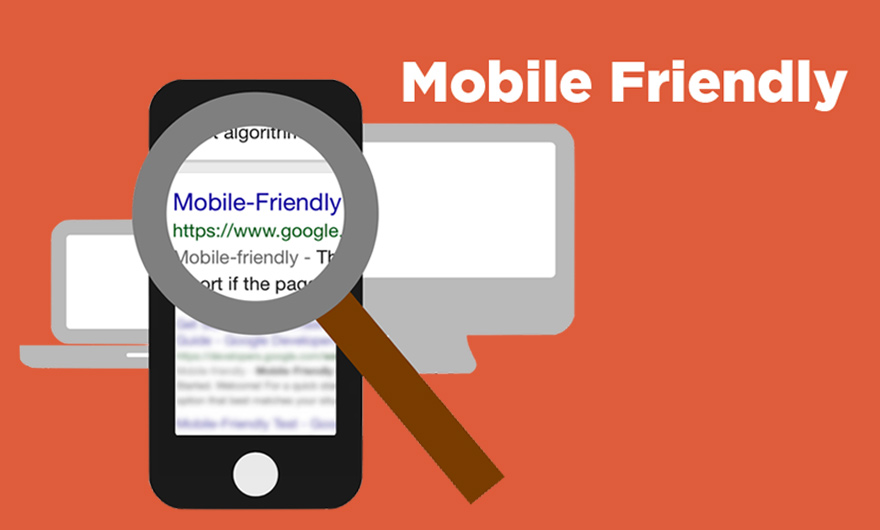
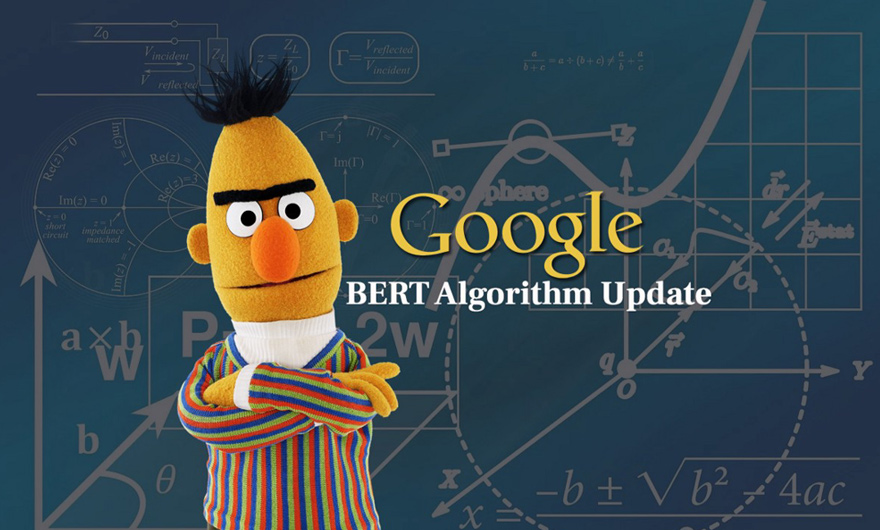
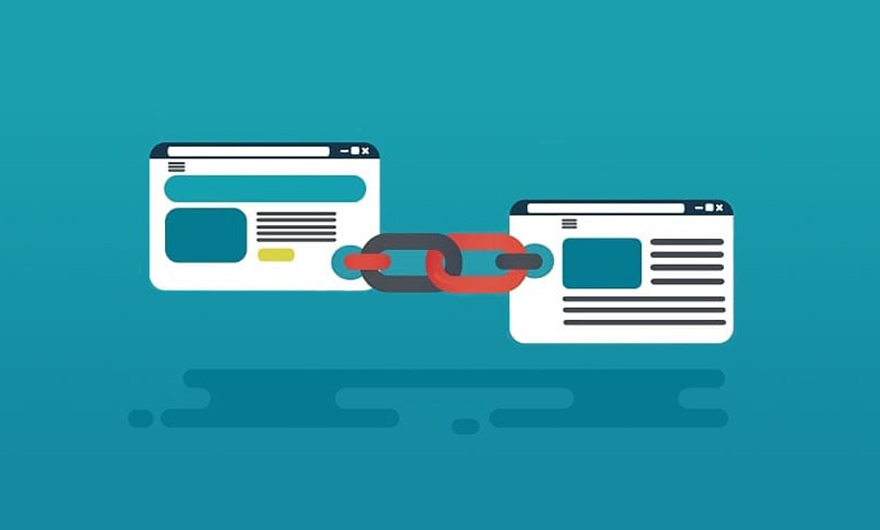
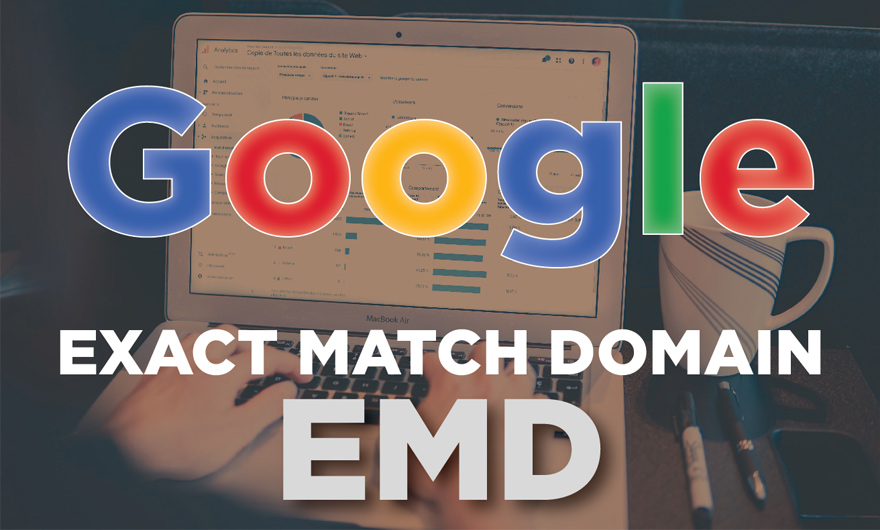
Leave feedback about this
You must be logged in to post a comment.