If you want your WordPress site to rank well in search engines like Google, you need a WordPress SEO plugin.
WordPress provides us with good features, but the tools needed for SEO are not among them!
That’s why you should choose the best WordPress SEO plugin for your site. With the right SEO plugin, even if you are a novice user, you can become an SEO expert and easily do your site SEO.
But… How do you choose an SEO plugin? And does it matter which plugin you choose?
In the following, we will introduce you to the 5 best WordPress SEO plugins that are ranked 1 to 5, and we will also discuss the plugin that is suitable for you at the end of the article.
- Yoast SEO plugin
Yoast SEO is the most popular WordPress SEO plugin that has millions of active installations and is used by almost all popular websites.

One of the unique things about Yoast SEO is that it focuses on analytics.
This means that in addition to allowing you to control the site’s SEO information,
it also tries to give you suggestions for improving the content.
There are two main focuses to this analysis:
- Keyword Focus: Shows how much your content is optimized for the target keyword.
- Readability: How “readable” is your post to human visitors?
You can view the results of these analyzes using color coding and useful emoticons in the Yoast meta box (where you can also control titles and descriptions).
This meta box also allows you to
- Control how your content is displayed on social media
- Noindex or nofollow a post
- Add a regular URL
- SEOPress plugin
SEOPress plugin is one of the newcomers that quickly made a name for itself in language This plugin is ranked # 1 among SEO plugins terms of features and tools it provides to the user.

One thing you will notice immediately after installing the SEO press plugin is its very high user interfac
Allows you to control exactly all the features.
It is very easy to work with.
Access deeper settings if desired
These settings allow you to control the following:
- Titles and meta
- Different maps
- Social Networks
- Google Analytics
- Check broken links
- Advanced Store SEO
- And many other advanced options…
3.All in One SEO Pack plugin
All in One SEO Pack is the second most popular WordPress SEO plugin with a very high number of installs.

One thing you like, or may not like, is that there are no analytics features in this SEO plugin.
That is, it gives you the SEO settings you need, but does not offer suggestions on how to use those settings.
The All in One SEO Pack also comes with a modular approach, meaning you can enable or disable certain features based on your personal needs.
By combining these two approaches, you can have a very light and simple plugin.
- The SEO Framework plugin
Yoast SEO and All in One SEO plugins are two SEO giants that are very popular. But the other three plugins are almost not very popular, which of course does not mean that they are not as good.

If there is one general attribute to describe The SEO Framework
. it is its light weight
. The plugin tries to be as optimistic and quiet as possible about everything.
As with everything else, the plugin’s meta SEO box lets you control the following :
- Title / Description
- Social media settings
- Visibility (nofollow, noindex, standard and…).
The SEO settings area allows you to make all the important settings, including settings for:
- Initial schema markup, such as Google site help path and links
- XML sitemap created automatically
- social media
- And other features…
5.Rank Math plugin
Rank Math is the youngest WordPress SEO plugin in this list. But while this is a relatively new offer, it offers unique and good features.

Supports Google schema / rich snippets and supports 14 different data types.
- Google Keyword Suggestions
- Monitoring 404
- Detailed SEO analysis throughout the site
Because Rank Math is new, they are still working on some features. But the roadmap published by MyThemeShop is very attractive.
You can check out all the features here, but one of the best features is a built-in Google Search Console dashboard that lets you see the following:
- Which keywords do you rank for?
- Keyword positions
- Organic CTR Search
- And many more…
What is the best WordPress SEO plugin for you?
You definitely do not want to install multiple SEO plugins on one site, so how do you choose the best WordPress SEO plugin for your needs?
Well, consider the following…
If you are a newcomer to SEO and WordPress, I recommend choosing yoast seo.
the Yoast SEO plugin.
Despite its popularity, I believe that Yoast is not the the best plugin for all SEO needs. But just by installing the plugin, you are more than halfway done and you can easily do your SEO without any prior knowledge.
On the other hand, if you are not a beginner and have almost basic information about WordPress and SEO, we recommend the SEOPress plugin, which provides you with all the tools you need for your SEO site, and in fact Provides the features of many SEO plugins in one package.
How to migrate to a new SEO plugin
We know that you may have used another SEO plugin on your site before and now you are worried that by replacing another plugin, your information will be lost!
good news:
Switching between SEO plugins is not difficult at all!
If you intend to use the SEOPress plugin, you should know that this plugin offers internal options for importing from other SEO plugins, and with one click, you can enter all the settings into the SEO press plugin.
But in general, some other plugins also have tools for importing and exporting, but if not, do not worry!
Even if you use another SEO plugin that is not on our list, you can move information with this plugin.
Well, at the end of this article, we hope you find the best WordPress SEO plugin for your site. You can get help from Vancouver professional SEO team to increase the site rank and be on the first page of Google.



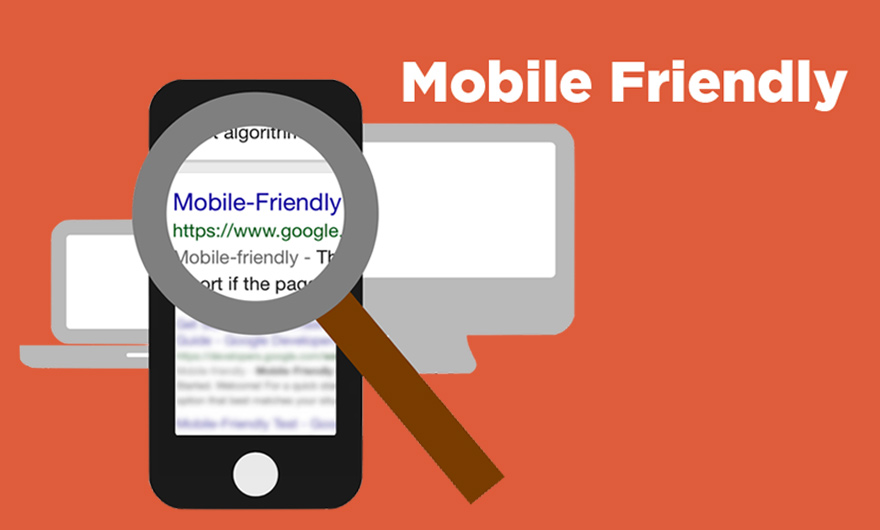
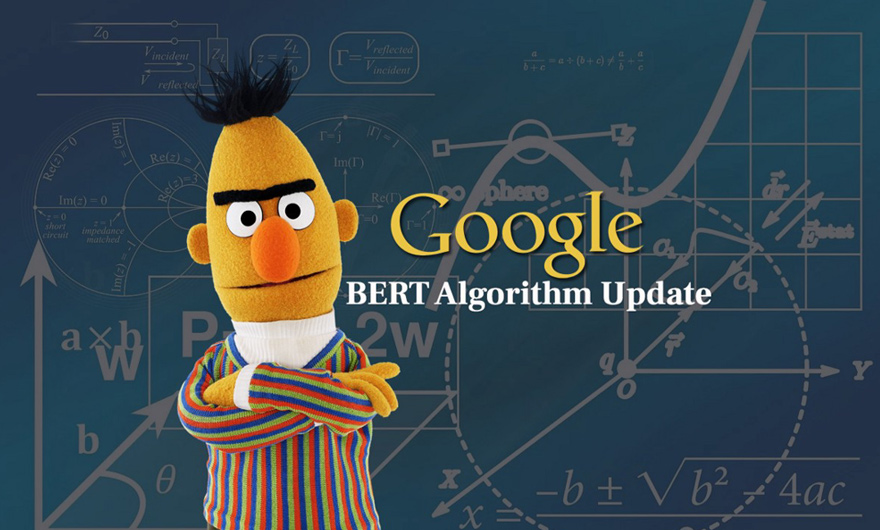
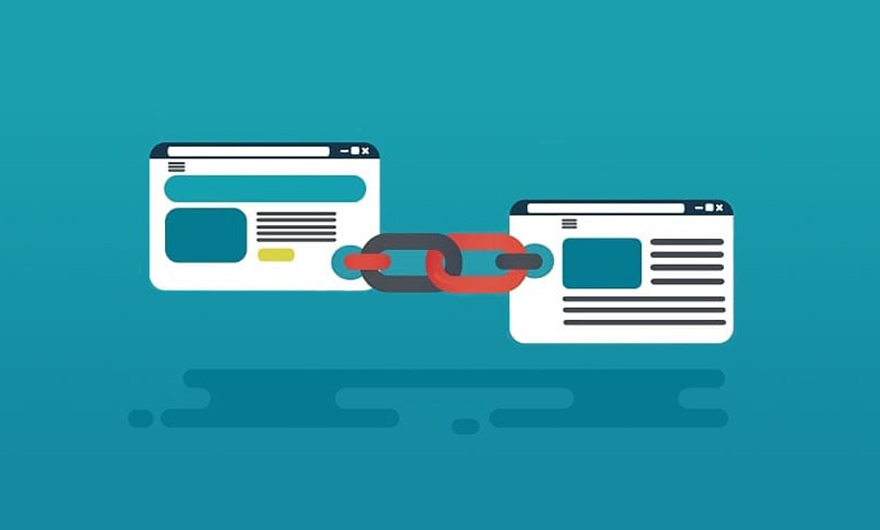
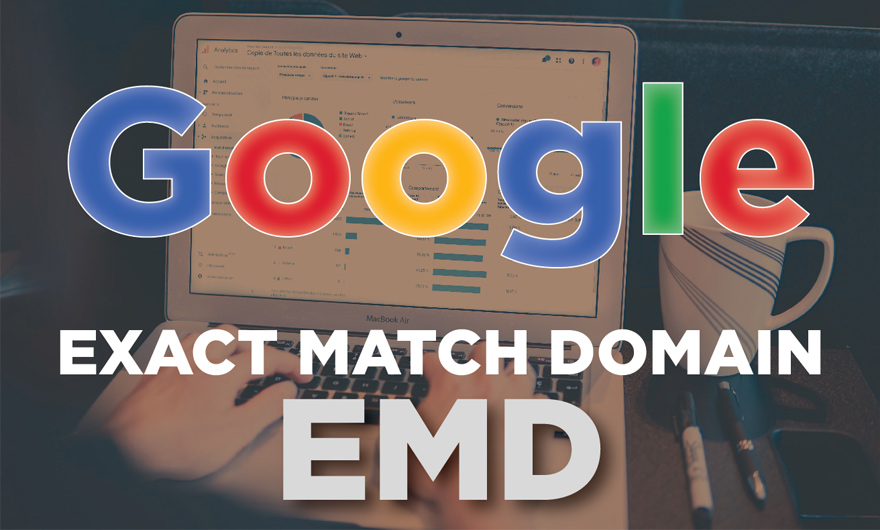
Leave feedback about this
You must be logged in to post a comment.