Google introduced the Page layout algorithm in January 2012 and targeted the volume of ads on sites. Advertising has become an integral part of the web world; However, if it goes too far, it can be annoying for the user and lead to problems such as reduced loading and difficulty in searching the website. This algorithm is designed to identify and penalize such sites that have annoying ads. On February 6, 2014, the algorithm was updated without giving details, and on November 1, 2016, the automatic version of the algorithm replaced the previous versions.
What is Google Page Layout Algorithm?
More attention was paid to the content of the pages and these more advanced internal SEO factors were felt with the advent of the Panda algorithm in 2011. But on January 19, 2012, Google officially launched the Page Layout algorithm.
The Page Layout algorithm targeted websites that had a lot of ads at the top of the page. These ads caused the user to scroll a lot to reach the main content of the page.
Google announced that this algorithm has finally affected 1% of sites. But that prompted them to change the design of the site to provide a better user experience. This update did not include pop-up or sticky ads.
Remove annoying ads via Google paging algorithm
As mentioned, Google has always supported its users to find the right pages.
Google Layout Algorithm, with the aim of supporting users, fines all sites that have a lot of pop-up ads, a lot of ads between posts, Flash ads and…
Of course, it must be acknowledged that the existence of advertising in online businesses is of particular importance.
Which websites are affected by the Page Layout algorithm?
With four updates the algorithm has had over its lifetime, it is thought to have made major changes, but only less than one percent of the world’s websites per update are affected by the algorithm. have taken.
These changes in Google only affected webmasters who advertised too much at the top of the page. In a way, this update was also useful for them, because it changed their mentality in relation to the volume of ads published on the site.
Matt Katz went on to say that the algorithm does not work for websites with normal ads. However, it will penalize sites whose top-loading ads take up most of the page load time. Sites that find it difficult to find the main content of the page in a lot of ads may also be penalized.
Managing your ad volume is difficult for many webmasters. For many sites, these ads are the only source of revenue for the site. But excessive use of advertising also has consequences such as fines.
For example, one of the owners of Internet forums after the initial release of the Page Layout algorithm faced a 40% reduction in site traffic.
Many users, after being penalized by this algorithm in their first release, it took two years to get out of this penalty.
The truth is that users are not interested in encountering a large amount of ads as soon as they enter a site. They expect to come across content related to their search term, but instead see completely irrelevant promotional items.
Most large websites today place their ads at the bottom of the page. If they place ads at the top of the page, these places will not be limited to one or two more. These changes benefit both site owners, ad owners, and visitors.

Exemption from fines due to Page Layout algorithm
Although only one percent of websites are penalized by the Page Layout algorithm, your website is still likely to be penalized. So if your site is penalized by this algorithm, we have to act correctly to get out of it.
First of all, note that the amount of screen coverage on the user’s screen depends on the resolution of his monitor. For example, the type of display at the top of a mobile phone may be different from that of a laptop. So before removing any element from the top of the page, test the site using the Chrome Screen Resolution Tester plugin. The Fold Tester tool also has similar performance.
If you are penalized by this algorithm, you should correct the top of the site and wait for Google bots to monitor again. The good news is that you no longer need to update your algorithm to get out of Google’s penalty, and you just have to wait for Google to re-monitor the site.
The final impact of the Page Layout algorithm
Adapting to algorithms such as Page Layout runs the risk of falling into the cycle of constant site design changes. While this algorithm may seem a bit rigid in appearance, Google has acknowledged that it values the user experience.
Clearing ads from the top of the site does not mean reducing your site revenue. In fact, if we take a closer look at the Page Layout algorithm, we find that this algorithm is in line with Google’s plan to prioritize the mobile index of pages.
Google used this algorithm to warn us to reconsider how to deliver site ads, including for mobile devices. As the screen size gets smaller, the user has to scroll several times to reach the main content of the page. Without ads at the top of the page, a better user experience of the website will be created on desktops and mobile devices.
The fact of the matter is that Google’s Page Layout algorithm was created for users, not webmasters. This algorithm made websites more selective than the choice of advertisers.
The lesson webmasters learned from this algorithm was to strike a balance between site profitability and user satisfaction. This algorithm has been around for several years, but the lessons we learn from it continue.

Ads sized and tailored to Google’s layout algorithm
But if you do not keep the balance of ads and have pages full of ads, Google will consider your site spam, and the layout algorithm will consider a strict penalty for your website. And finally, you will not have a place in Google search engine.
But if you put your ads on the site enough, it does not hurt and will lead to the prosperity of online business. So be sensitive to the number of ads and the location of the ads.
And act in such a way that the layout of the site remains favorable, the number of your ads does not exceed the allowable limit on different pages.
To avoid being penalized by Google Layout, do the following:
- The speed of your site should be high
- Use the right size images and files for your website.
- Proper use of banner ads and other ads on web pages
- Website design based on UI and UX principles
- The right number of ads with the design of web pages
- Produce quality content according to Google standard layout and SEO principles
- Use one or two advertising methods on websites



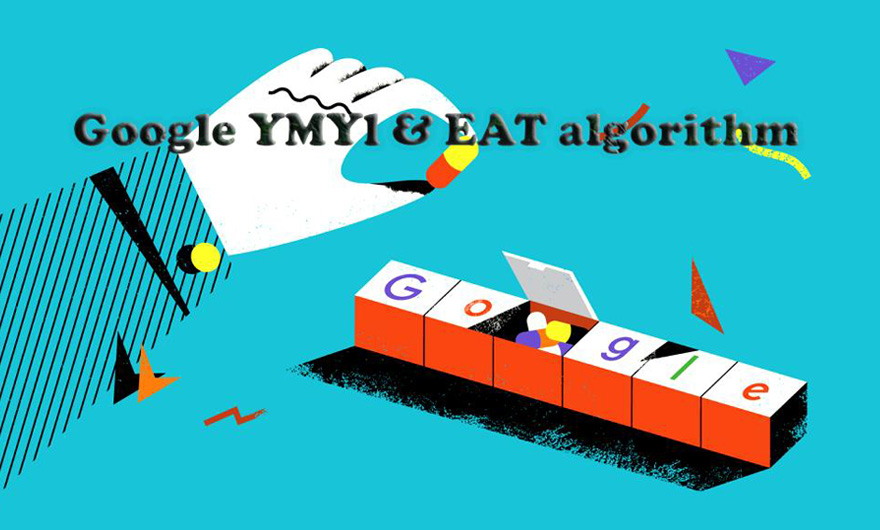
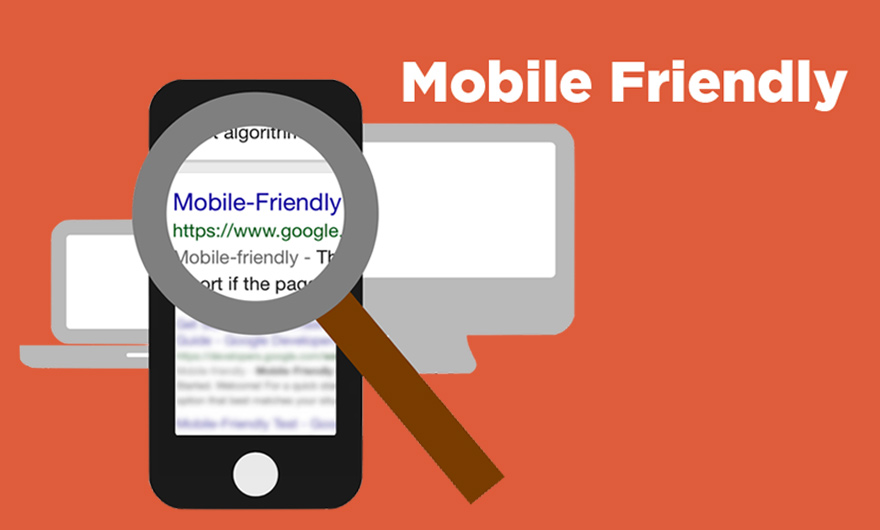


Leave feedback about this
You must be logged in to post a comment.