Website speed is the most important factor for the success and promotion of a website in Google search engine. The loading speed of web pages is directly related to the bounce rate, conversion rate and SEO. Because 80% of web users, leave sites with low loading speed quickly and try the next site. For this reason, webmasters should check the speed Testing of their website at regular intervals.
What is site speed?
When we say site speed, we mean the speed of loading and the duration that’ll take to reach the user’s goal. For example, if the main page of the site opens very quickly, but the full loading your product’s gallery page takes 10 seconds, it means that your site is not fast generally. The speed of each page depends on its elements, such as images, effects, information needed for processing, and so on. But when we talk about the speed of the whole site, factors like host server and cache come up.
So overall site speed has a more comprehensive concept. Users can discover the speed of your site when they enter your URL in their browsers and after visiting a few pages, enter to shopping page (target).
Why is site speed important?
In general, we have two reasons for the importance of site speed:
- SEO
- User experience
Site Speed Testing Tools
To determine the speed of the site, you can use a variety of tools that are available online on the web. These tools review the site and identify its problems and errors.
British Columbia Web Design Company has provided a free tool for webmasters and webmasters which they can insert their site’s link to identify and fix the errors and weaknesses of the site.
After detecting site errors and bugs, they should be fixed to improve the performance of the website.
But the important thing is that you need programming and SEO knowledge to fix your website errors.
Because usually the errors in this part of the site analysis are related to JavaScript and css code, to fix them you must be proficient in programming. Also, in SEO errors, most errors are because of the non-optimization images, and to fix this issue, you have to optimize the photos uploaded on the website. If you do not have enough knowledge to fix your site errors, you can solve this issue with the help of companies providing site design and SEO services. Vancouver SEO Company as a provider of digital marketing services, SEO and site design, can help you to solve your website’s problems.

Familiarity with common site speed Testing tool errors
In the site speed analysis section, there are many errors, and in the following, we will address some of the common problems that reduce the site speed.
Optimize images
The most common error in site speed analysis is Optimize images.
Optimal images should be used for better SEO performance and also to increase the speed of the website. There are also image optimization tools that you can use to optimize your website images.
Minify CSS
To increase speed, it is better to compress the site code to spend less time loading pages.
Minify CSS error means that the website needs to compress CSS code, which can be fixed with the help of a programmer or a person who is able to compress site code.
Minify Javascript
This error also means compressing JavaScript code.
Leverage browser caching
Items such as menus, logos and buttons designed in the header section of the website are the same on all pages of the site. If your site cache is active, the process of loading the logo and header icons of the website is done for the user only on the main page, and when someone navigating to other pages, there is no need to reload the icons and logo. This will increase the speed of the site.
If you experience this error on the site, you must enable the cache of your website.
Google PageSpeed Insights
Google PageSpeed Insights is a good Google tool for testing your site’s loading speed. This tool determines two score for your site. One score is for your sites speed in desktop environment (for example, on a laptop) and the other score is for mobile device environment. So this tool has two Fetch on your site. After reviewing through this Google tool, your site will be ranked from 1 to 100, and a high number means that your site speed is optimal (at least from Google’s point of view). And a rank above 85 indicates the high speed of the site.
Thinkwithgoogle is also powered by Google PageSpeed Insights, but with a different look and it is specialized for mobile SEO. It only analyzes the speed of the site on the phone platforms, and one of the new factors of this site is to check that the AMP project is activated on your site.

Online Pingdom site speed testing tool
The free Pingdom website is a powerful site testing tool that allows webmasters to receive specific information and reports on how fast web pages are loading. This system is basically a monitoring system that is available online to test the speed of websites and provides excellent statistics about the performance of web pages, which is very useful and practical for every site administrator.

GTmetrix Online Speed Testing Tool
The popular GTmetrix tool gives you more detail than the other two tools after testing the site speed. GTmetrix site is one of the strong and popular online tools. Many fans visit this site and evaluate their own website. GTmetrix is an efficient site for testing and analyzing the loading speed of the website, which examines the loading and various parameters that affect the loading speed of the website. It tries to increase the speed of your site by showing the necessary factors. The GT Metrics site also allows you to export your site speed report as a CSV file.

WebPagetest site speed test tool
WebPagetest is one of the free site speed testing tools that offers different and unique services to its users. This tool allows its users to test the site through different browsers or monitor through different places. This is ideal for multilingual websites with different users from different countries, cultures, devices and browsers. Cascade diagram of how files are called on the testing site.
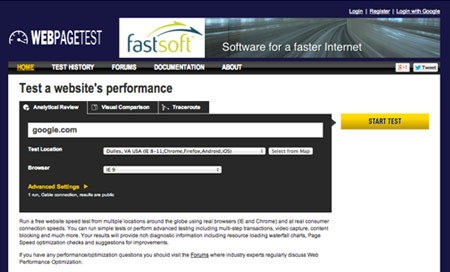
Google Chrome Devtools tool
In my opinion, this tool is the most different site testing tool and has features that none of the above tools have.

Google Chrome lighthouse tool
In 2017, Google introduced a tool called lighthouse that can be installed in Chrome, and with the help of this tool, you can, apart from discussing site speed and performance, discuss about topics such as:
- Progressive Web App
- Accessibility
- Best Practices
- SEO
And also have a different perspective to your location.
Sucuri Load Time Tester
Sucuri Load Time Tester is also a quick and easy tool for measuring website performance from different geographical locations. This website shows the connection speed and TTFB of each area along with a comparison chart and the overall score of the website.

Google Chrome extensions to test website speed
There are several free Chrome extensions that can help you easily measure the speed of your website. Some of the best Google Chrome extensions for testing website speed are:
I hope this article has taught you SEO and website speed optimization. There are various other tools available like httparchive.org that you can use to evaluate and test your site speed.



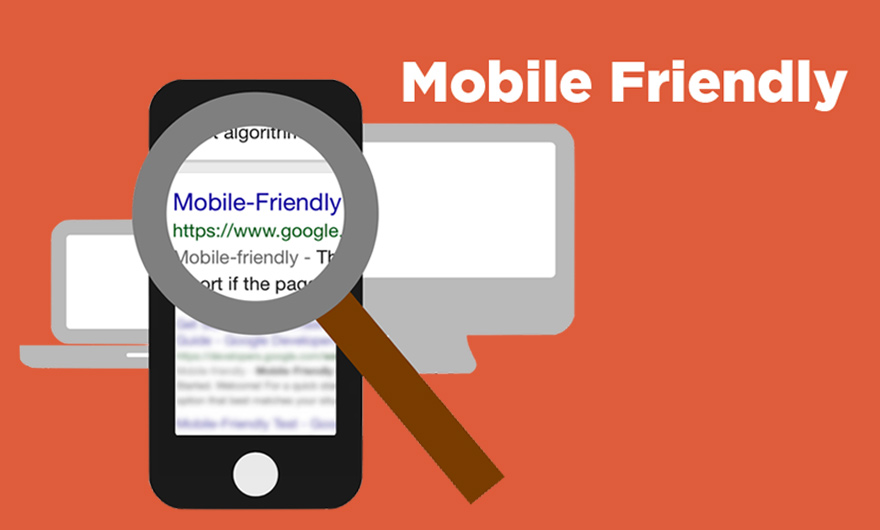

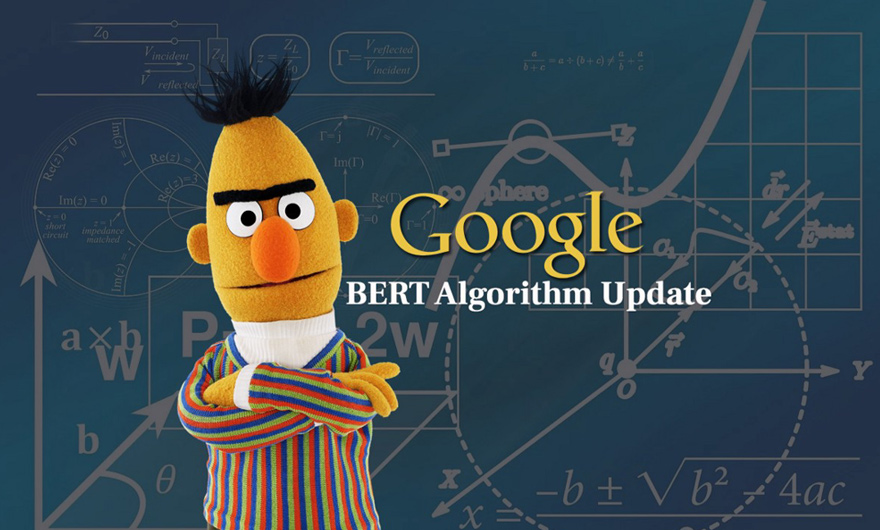
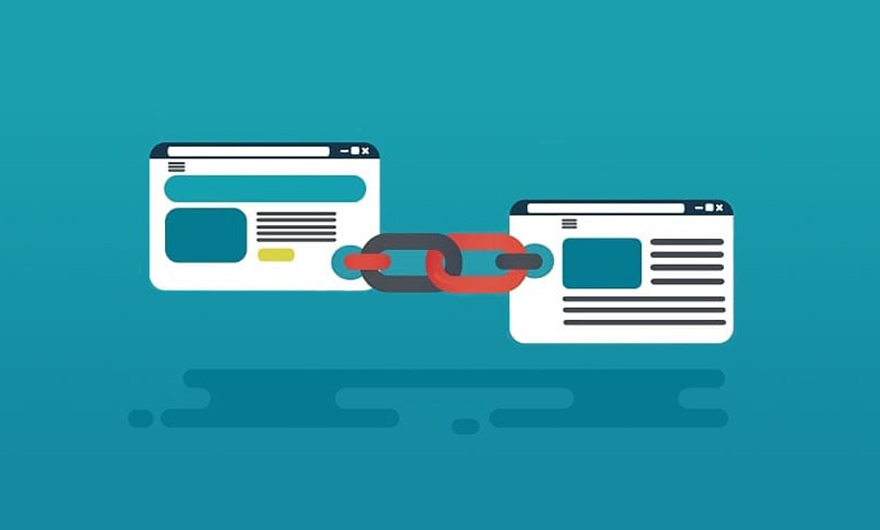
Leave feedback about this
You must be logged in to post a comment.