TLS is a security protocol based on the SSL protocol. This protocol was first introduced in 1999 based on the third version of SSL and was able to become a suitable alternative to it. In other words, TLS Protocol is an improved version of the SSL protocol that, although it has slightly differences from SSL, remains largely the same. This protocol uses the Secure Information Exchange on the Internet for purposes such as working with web pages, e-mail, and so on.
Information encryption method by TLS protocol
Communicating via TLS requires prerequisites such as asymmetric’s keys (including public key and private key) and session key. The public key, as its name implies, is readable by third person. But the private key can only be used by the sender and recipient of the information.
This protocol can also use a combination of symmetric and asymmetric cryptography. In the symmetric encryption algorithm, the encryption and decryption keys are the same, but in the asymmetric encryption algorithm, these keys are different. Asymmetric keys are located on the server, but the session key is created by the server and client to communicate TLS. The session key made by the client and the server is the same in other words, they’re symmetrical. In this method, after a secure connection is established, the data is encrypted by two keys, public key and private key. The communication process in this method is as follows:
The server sends a copy of its public key to the client (user browser).
the client encrypts the created session key and sends it to the server by using the received public key.
The server uses its private key to decrypt the received information to access the session key.
Finally, the server and the client both encrypt and decrypt information using the session key. This process creates a secure communication path between the client and the server. Because only these two know the session key and this key was created only for the purpose of this connection. These steps must be repeated whenever the connection between the server and the client is lost.
What is the difference between SSL and TLS?

SSL, which stands for Secure Sockets Layer, is an encrypted protocol that enables secure communication between the client and the server. SSL was developed by Netscape and introduced to the Web environment in 1995 as SSL 2.0. one year later, in 1996, version 3.0 was released, but now browsers support its version 2.0. It should be noted that SSL can also be used to secure FTP and SMTP protocols.
One difference between SSL and TLS is that they are different in encryption. In fact, this is even more apparent in older versions of SSL.
SSL and TLS are different with each other only in the handshake method between the server and the user. This connection does not in itself encrypt the information, but through these two (server and client) agree on the method of encryption.
Use SSL or TLS
As mentioned above, since TLS is more up-to-date than SSL, it makes more sense to use it to establish a secure connection, but today using SSL certification is still more common because browsers are better compatible with SSL.
How do SSL and TLS protocol work?
TLS and SSL create a secure, tunnel-like two-way communication between the server and the client that is used to transmit data and information. The exchanged information normally uses the HTTP platform, but when SSL or TLS is used, this information benefits from from the HTTPS data transfer platform protocol.
Conclusion
As you can see, the TLS protocol is a security protocol developed to provide security between the server and the client. The performance of this protocol is very similar to the SSL protocol, but TLS can be considered in terms of the performance of the upgraded version of the SSL protocol. This protocol uses Secure Information Exchange on the Internet for purposes such as working with web pages, e-mail, and so on.



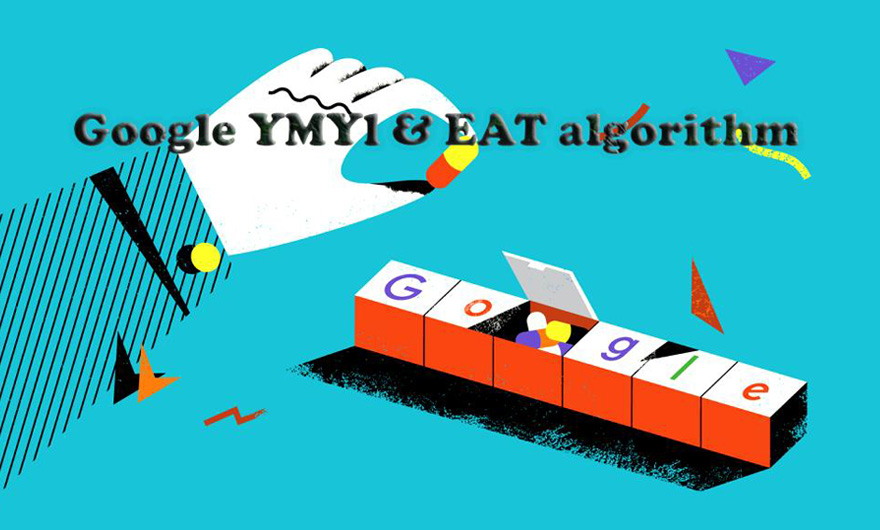
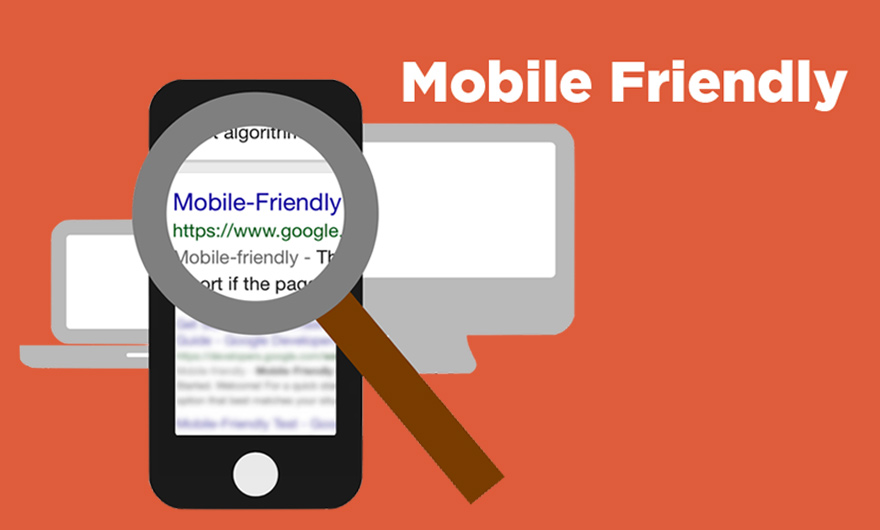


Leave feedback about this
You must be logged in to post a comment.