Google has changed its algorithm to activate a new feature called Google Core Web Vitals, which it will use to improve website rankings. Given this importance, in this article we intend to answer the question of what is Google core web vitals and how it works.
Google’s description of Core Web Vitals
The vital core of Google, or Core Web Vitals, is a set of metrics effective in real-world and for real people that define key aspects of the user experience. These metrics measure the dimensions used on the web, such as page load time, page interaction, and page stability. (In fact, these criteria determine whether the user stays or leaves the page)
In order to prepare websites for this algorithm, Google has mentioned the following.
Page Experience
The new signal that Google is going to use for ranking is known as the Page Experience signal.
As mentioned, Core Web Vitals is a set of page metrics, such as load speed (LCP), display stability (CLS), and page responsiveness (FID), along with things like:
- Proper page functionality using mobile
- Safe Browsing
- The page supporting HTTPS protocols
- Absence of annoying elements on the page
Introducing the vital core elements of the web
Core Web Vitals is one of the metrics that Google uses to measure various aspects of the user experience.
Core Web Vitals includes the three essential elements of LCP, FID and CLS.
LCP is a measure of how fast a page loads.
FID is a measure of how quickly the user interaction response process begins.
CLS is a measure of how stable page elements are when loading a page.
Core Web Vitals has recently been added separately to Google Search Console.
How does Google measure these metrics?

You see, most web-based users today use Google Chrome to log in to sites. The extensive use of Chrome, as well as the powerful Google system in crawling and reviewing sites, has actually given this search engine a lot of power to monitor user behavior. So now Google is examining the behavior of users on your site and on every web page.
Google, however, has given a score for measuring the score of web pages in each of the 3 criteria above! So every page of your site will get one of these points in each of these 3 criteria:
- GOOD
- NEED IMPROVEMENT
- POOR
This means that “what is SEO” page of our site may get GOOD score in LCP, POOR score in FID and POOR score in CLS. Now I will explain how each page of your site can get scores in these 3 main criteria:
LCP
- less than 2.5 seconds Loading speed equals to GOOD score.
- 2.5 to 4 seconds Loading speed equals to NEED IMPROVEMENT score
- and lastly, more than 4 seconds Loading speed is equal to POOR score.
FID
- Response speed less than 100 milliseconds equals GOOD score,
- The response speed of 100 to 300 milliseconds is equal to the NEED IMPROVEMENT score,
- The response speed of more than 300 milliseconds is equal to the POOR score.
CLS
This score is not based on speed, as you know. In fact, due to the problems on your site page, a score is given to that page that starts from 0.1 and goes up. The higher the score, the worse the situation.
- Score 0.1 GOOD score,
- Score 0.1 to 0.25 NEED IMPROVEMENT score,
- And above 0.25 is equal to POOR.
Core Web Vitals measurement tools
There are many tools we can use to measure the details of Google’s vital cores, which I will introduce to you below:
Of course, in this article, I have started working with two search tools, Console and Google Page Speed Insights, and I will show you the review of Core Web Vitals using them.
Core Web Vitals measurement tutorial
As I said above, here are two ways to measure and review Core Web Vitals. First, let’s go to the console search:
Search Console and Core Web Vitals
First, open the search console of your site and click on the Core Web Vitals option, which is also shown in the image below. In the following, you will see the statistics of your pages on both mobile and desktop devices:

As shown in the image above, in the mobile version, we have a lot of weak pages and a lot of pages that need improvement. Now I click on the mobile section. (Or on the desktop, it doesn’t matter.)

As you can see in the picture, 193 pages of our site have a low score in LCP but none of them have a bad score in CLS. Now I click on LCP to check the pages that got low scores. This way the page address is displayed to me.
In this section, pages are sorted by load time. For example, by clicking on the first option at the bottom of the photo, on the right side of the page, the address of the other pages that have a load time of 5.2 seconds will also be displayed to me. Then I can click on each address on the right, to check it in more detail in the PageSpeed tool.
PageSpeed insights and Core Web Vitals
The next tool to help you explore Core Web Vitals is Google Page Speed Insights. To check the criteria of Core Web Vitals, you must enter the link of each page of your site in this tool. First, enter this page:

As you can see, statistics about the screen are displayed. With the exception of the FCP option, you now know all of these options.
Do Core Web Vitals have other criteria?
The answer is no, there is currently no other metric in Core Web Vitals, but let’s take a closer look. In November 2020, Google announced that in May 2021 a new update called Google Page Experience will be released. Actually, this was Google’s warning that user experience tips in SEO will have a big impact in the future.”
But what does this have to do with the discussion in this article?
Well, to be honest, Core Web Vitals itself is one of the benchmarks of Google Page Experience. So what are the other criteria? These:
- Existence of SSL
- Mobile friendliness of the site (compatibility with mobile devices)
- Page security
Therefore, I suggest that you take a look at the status of your site in these cases so that you do not have problems in the future.
Factors influencing the positive score of Core Web Vitals
There are many factors involved in getting high Core Web Vitals rating:
- High quality and fast hosting: High speed hosting improves your site’s LCP score.
- Lightweight and optimized templates: WordPress sites that use Visual Composer or install various plugins will damage their site template optimization severely.
- Proper template design (UI): Simple web pages that provide access to all the features of the site for the user, can have a great user experience. Also specifying the size of the images in html will help improve your site’s CLS score.
- Optimizing CSS and js files and images: Optimizing and compressing site files with the wp-rocket plugin can improve your website’s FID rating.



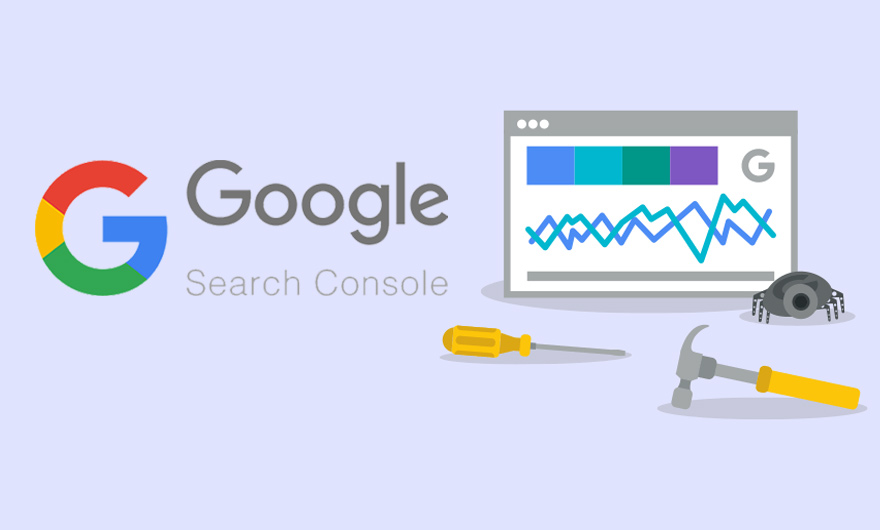
Leave feedback about this
You must be logged in to post a comment.