you may be also aware of the latest update of browsers like Google Chrome. Previously, if a site used the secure HTTPS protocol, a green icon was displayed indicating that the site was secure. But in the latest update, which is less than a month after its release, this situation has been reversed and sites that do not have SSL will be displayed with a message and a Not Secure icon.What does this kind of display mean except that browsers like Google encourage webmasters to use HTTPS? There are several benefits to using a secure HTTP protocol, including the impact of SSL SEO.
What is http?
http stands for Hypertext transfer protocol and is a protocol for sending and receiving information over the Internet, which is placed in the application layer of the network and provides the information to the user without any changes.
What is HTTPS?
https stands for the secure hypertext transfer protocol and a secure data transfer protocol. HTTPS encrypts the data when it is sent, which ensures that the information is securely stored in the communication channels and that no one can read the data unless it has an SSL encryption key.
It should be noted that in some cases HTTPS is also called as SSL, which is wrong because HTTPS is only secure and SSL is for data transfer.
What is the impact of SSL SEO on site? Why should we use HTTPS?
In fact, SSL is a tool that increases the security level of your website. It is easy to say that when the s character is used at the beginning of the http address, it means that SSL has been used and the security of the website has been increased. But this can only seem like it. We have several types of SSL, and you may encounter this problem when you buy SSL for your website.
Firstly, buying SSL has a number of limitations. Depending on your region you have to pay more or less and there are restrictions, but for the .com domain is not like that.
Does the SSL effects SEO or this just a rumor? Yes, it definitely has effects on SEO. But you should pay attention to the fact that just by paying money to buy a tool in Google, your website will get a high ranking and it will be that simple. Well, if this is the case then everyone will buy SSL for their website and raise their website rank.
The Google robot is much smarter than that! Which can easily increase or decrease the ranking of websites. Keep in mind that one of the two hundred factors of Google is related to SSL, which certainly has an impact on SEO, but it has a condition. You should not use SSL unintentionally.
payed SSL or free SSL !? what and why?

One of the questions that are asked about using SSL is whether to use paid SSL or the free SSL??
We suggest the paid SSL, which the Google search engine recognizes as easily as possible.
Advantages of SSL
As we mentioned, one of the benefits is increased SEO and website ranking in Google. Another benefit of using HTTPS is the user’s trust. The user will definitely have more trust in your site when they see that you have used the HTTPS protocol.
- Higher speed than HTTP
- Increasing website SEO and ranking
- More security
- asier data reference
- Increasing user trust
Disadvantages of using SSL
As you know, the HTTPS protocol encrypts information between the user and the server, so your site will load a little later than before. For example, if your site loads in 5 seconds, with SSL this time will increase from one to two seconds. This means that your site will load with HTTPS in about 6 to 7 seconds.
Another disadvantage is the high cost of the SSL certificate. Usually, if you want to use the SSL DV certificate. In order to transfer the main domain and all your subdomains to HTTPS, you have to get a Wildcard SSL DV, which is very expensive.
If you have uploaded your photos to the subdomain, you must use Wildcard. If you want to use Standard, your HTTPS bar will not turn green. Because your photos are in the subdomain. Non-encrypted and loaded from HTTP , Keep this in mind when purchasing SSL.
Change https to http
1- Purchasing and SSL certificate
First, find an HTTPS service provider online and then buy SSL according to your needs and company instructions.
2- Configuring SSL certificate
You can do this configuration yourself or ask the HTTPS service provider to do it for you. It should be noted that in some companies you will be charged separately for the SSL configuration
- Change all web links to HTTPS
The third step is the important and risky step. You must change all the links, URLs from HTTP to HTTPS. If you do not do this step correctly, an exclamation mark may appear in the browser bar for your SSL or the page may get an error. This indicates that the URLs have not been properly changed to https.
Of course, just seeing an exclamation mark or not loading website in some browsers is not because of this issue, not changing the URLs correctly. In some cases, this mistake in changing the links can cause duplicate content and jeopardize your website ranking.
4- Redirect 301
It is also necessary to use 301 redirects to direct traffic and transfer users to new addresses.
5- Site registration and site map with HTTPS
In the last step, you should register the website address and site map to HTTPS address in Google Webmaster.
Tip: Converting http to https in WordPress
To do so, You can use Really Simple SSL, CM HTTPS Pro, and WP Force SSL plugins and change http to https in WordPress.



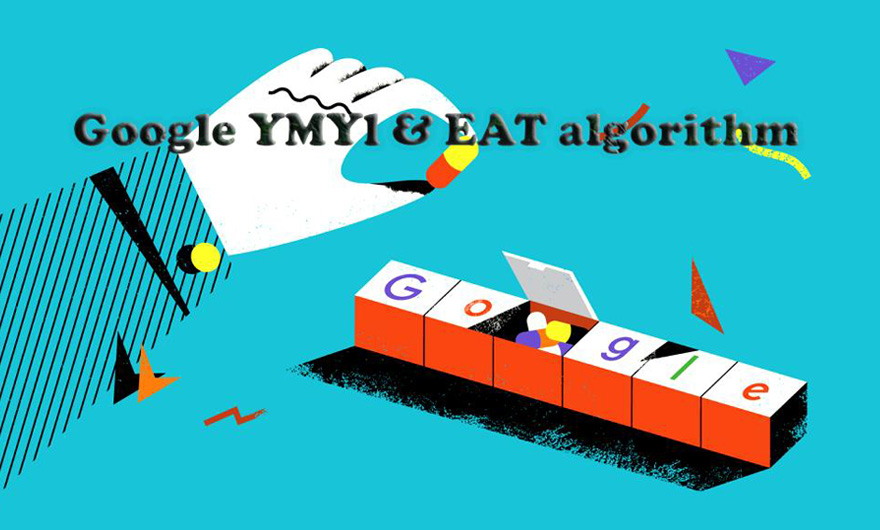
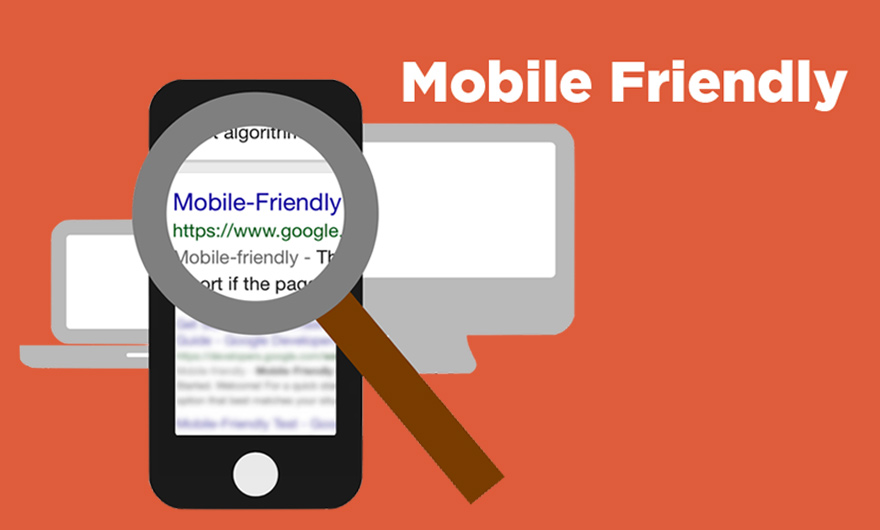


Leave feedback about this
You must be logged in to post a comment.